Concept about the Victaulic Tools for Revit Software
Tweet
The Victaulic tools help to provide model-based estimating functionality. The Victaulic tools for the Revit software have been positioned as the world’s largest producer of grooved mechanical couplings and pipe-joining systems. The innovative piping technologies and services of the Victaulic tools enable users to perform their design work faster, as well as ensuring safety and reliability in the design process.
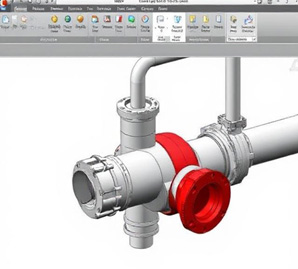
The Victaulic tools have been used in different business sectors, including power generation, mining, oil and gas, chemical, water and wastewater treatment, military and marine, and also in the commercial building and fire protection sector.
Discuss different features of the Victaulic tools for the Revit software
The Victaulic software has created a set of design tools for the Revit software, which helps to enhance the entire drawing productivity and enables the user to do Building Information Modelling (BIM) efficiently.
Pipe tools
In the Victaulic software, the users are able to select the pipe tools button in the ribbon. After that, the pipe tagging window will be displayed, which enables the users to define a prefix, starting numbers and set the format of the tag numbers. The users are also allowed to specify the pipe tag to be placed by checking the include tags checkbox.
Rotation selection feature
The user can select the families that they wish to rotate and click the Rotate selection button. In this context, the user has to select a pipe, coupling or weld to define the axis of the rotation; thus, the select rotation angle window will appear. The user has to specify the angle, and they can watch their selection rotate. This Victaulic tool is useful when the user needs to route the pipe from the header at an angle.
Resize selection feature
The user can select the fittings and accessories that they want to resize click the resize selection button. In this context, the current size of the design will be highlighted. The user has to select the desired size from the list, and then they have to click the change size button to modify the size.
Pipe rack tool
The pipe rack tool is another selection-based tool of the Victaulic software, which helps to align the horizontal pipe, conduit, duct and fabrication pipe according to the bottom elevation, top elevation, and right orientation and left orientation. This design tool also helps to align multiple trades that all share the same supports. To use this design tool of the Victaulic software, the user has to follow several steps, which are:
1. At first, the user has to select one or any combination of the conduits, horizontal pipes, ducts, or fabrication pipes in their design project.
2. In the next step, the user has to select the mode to align the straights.
3. After that, the user has to select an elevation for their selection and has to click on the Ok button.
Leveler
The leveller is the selection-based tool of the Victaulic software, which helps to fix the associated reference level of the design elements in the design project. This design tool of the Victaulic software helps to protect the reference level of each design element without moving that design element.
Systemizer
This tool of the Victaulic software helps to set the piping systems in the design. This Victaulic tool helps to automate and simplify the settings of the piping system by enabling users to force a piping system upon their selection. This Victaulic tool also helps to create the piping system on design items that do not have a system yet.
Process of downloading and installing the Victaulic tools for Revit software
A 30-day free trial has been available for the fully-functional Victaulic tools for the Revit software. To get the 30-day free trial, the user has to fill out the request form on the official website www.victaulicsoftware.com.
To get online demonstration, watch the following video tutorial.
Video Source: Victaulic
Download Victaulic Tools for Revit
The 30-day trial of the Victaulic tools has begun, and the first productivity tool has been used. After completing the download of the request form, the user gets an email containing the link to download the Victaulic tools for the Revit software. The user has to open this link and has to download the versions of the Victaulic tools which match the version of the Autodesk Revit software that the user will be using.
In the next step, the user has to save the installation file in an easily accessible place and after completing the downloading process, the user can run the file. During the installation process of the Victaulic tools, the user will be prompted to agree to the terms of use agreement. The installation process has taken only one or two minutes.
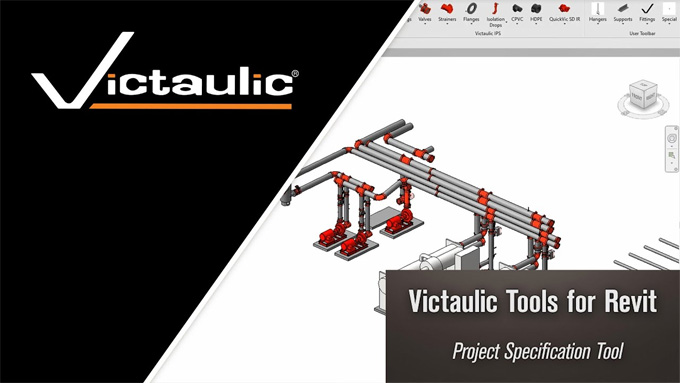
Gallery
Feel free to contact us for BIM requirements. One of our representative will respond you within 24 Hours. Send us your projects requirement today and grow your project.
Explore More !







