Top 10 CAD Softwares in 2022 depending on user Level
Tweet
CAD is an acronym for Computer-Aided Design, which is used for generating, modifying, and optimizing a design for a part or series of parts. Industrial, mechanical, architectural, or aeronautical engineering CAD software can be extremely specific.
Since software can have a wide range of features, we have grouped them according to their level of expertise: beginner, intermediate, and professional.
Beginner Level
Free-cad
Using Free-cad, you can create realistic 3D objects of any size using a parametric 3D modeling tool that is completely free. It is easier to edit with the parametric component.
A different model can be created by changing the parameters in your model's history. Despite not being designed for professional use, this software might be useful for training purposes.
It incorporates several features that a user will need to master in order to set it up correctly. Since it is free and open-source, it isn't the easiest software to learn for a beginner.
Tinker-cad
A free online 3D design application from Autodesk, Tinker-cad provides beginners with an opportunity to create 3D designs. With a block-based construction, the software allows you to create models using cylinders, triangles, circles, cones, etc. Any shape can be moved, rotated, and viewed. Additional features of Tinker-cad include adding electronic circuits and writing programs.
STL, OBJ, and SVG formats can save in the 3D models. Although it is simple, certain restrictions apply. It is ideal for those who do not have experience in 3D modeling.
Intermediate Level
Solid Edge
Solid Edge is easy-to-learn CAD software that provides even simpler features, so it can be used by professionals and beginners alike. The software has been improved and is now a trusted option for a variety of users from a variety of sectors. This is due in large part to Solid Edge using his very own synchronous technology.
Using history-based modeling, this modeling technique combines parametric and direct modeling to simplify the process while offering a high level of control. There are also options for parametric and direct modeling. Furthermore, the software boasts a powerful AI-based user interface, excellent processing speed, and a cloud capability that makes it possible to remotely access CAD from anywhere.
New enhancements have been added to the latest 2022 version, supporting modern product development processes and allowing more resources to be used.
4D-additive
4D-Additive enables users to repair and model any type of model with precision. The 4D- Additive software package has many functions for the optimal preparation of CAD models including, for example, analyses functions that determine the best orientation of the part and fill the printing plate in an optimal manner. This software can also construct models in .3mf, .amf, .obj, and .stl formats. More than 5,000 textures are included and models can be built manually or automatically. The evolution of 4D-Additive continues year after year by being updated regularly.
Professional Level
Inventor
When working on certain file types, you can also open environments using Inventor's Environment tab. Other than that, Solid-Works' ribbon contains 2D sketches, 3D operations, and inspection functions.
On the bottom of the screen, the program displays open files in tabs. It's easier to switch between them, and they take up fewer resources, since they're tabs in one program instead of multiple windows.
Inventor has a box called the Browser to the left of the workspace, where you can see parts, objects, and views. You won't find any additional menus for materials or appearances like in Solid-Works. These are located in the Quick Access toolbar at the top of the window instead.
While Solid-Works' Heads-Up View Toolbox only contains Display Modes, Inventor has Graphics Presets. Your model can be displayed realistically, shaded with edges, or simplified in these modes.
To get online demonstration, watch the following video tutorial.
Video Source: TrustRadius
Solid-works
You switch to one of these environments when you open the inherent file from the splash page when creating a new document. There is no difference in the layout between these three environments, but the features displayed change.
Solid-Works' Command Manager, also known as the ribbon, has more features than those shown in the ribbon. To access the full list, go to the Insert menu. The Command Manager tabs can also be right-clicked to display more features.
The tabbed interface in Solid-Works makes it easier to navigate between open files. Solid-Works keeps each open file in its own window, so you must use Ctrl + Tab to switch between them.
Conclusion
3D printed parts require different software depending on what they are. Your final choice will be influenced by the complexity of your object. It is most commonly used to create industrial objects with more or less complex mechanisms using CAD software.
With an overlapping workspace in the middle of the screen, a ribbon of main features on top, and a property manager to the left, Solid-Works and Inventor share a very similar layout. In order to have more creative freedom and conceptual freedom, 3D modeling software is preferred. Animation and video games have historically used it.
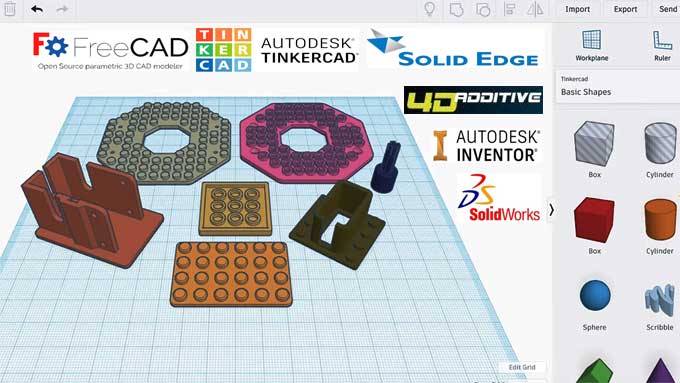
Gallery
Feel free to contact us for BIM requirements. One of our representative will respond you within 24 Hours. Send us your projects requirement today and grow your project.
Explore More !







