5 TinkerCAD alternatives to choose from in 2021 for Designing
Tweet
One of the world's best CAD tools is TinkerCAD. TinkerCAD designs for beginners & this tool offers an excellent introduction to the world of 3D modeling, even for those looking to print their designs.
Adding primitive shapes creates solids in TinkerCAD. It is theoretically possible to design anything if one has patience and enough time. Nobody indeed wants to work themselves to death when there are easier ways to accomplish the job. TinkerCAD's simplicity can become a disadvantage when the design is complex.
Top alternatives like TinkerCAD
1. SketchUp
Its toolset orients toward architecture and SketchUp designs with that in mind. You can lay SketchUp models on top of Google Maps. Modeling other kinds of objects is still possible with it. You can still produce professional results even though it is more complicated to use.
SketchUp is not downloadable and is only available on the web. In comparison with the premium versions, the free version has some limitations. It is only available for one-time purchases or subscriptions for user?s pay. You can see your models with VR lenses when you have a paid license.
2. Blender
Despite its simplicity, it is on this list because it offers too much potential in some cases to ignore. It is possible to use Blender quite easily for low-resolution organic modeling. Using Blender could be the right tool to make simple organic forms without 3D printing them.
2D and 3D animations can make with this software. Video games, commercials, and art have all make with it. The program is very comprehensive, which is both good and bad.
There are various tools for sculpting 3D models, but it can be hard to find all of them. In terms of modeling and sculpting, even if you learn Blender to a novice level, you'll have a lot to work with in the future.
While a large file must download to use this program, it can handle more polygons because it is computer-based. TinkerCAD does not have sculpting tools. 3D printing is only available through this program, but it is very good at sculpting.
3. 3D Slash
Models create using 3D Slash as if they chisel from stone. Hammers and trowels are the main tools. You are using hammers to remove blocks and trowels to add them. Other useful features are also available.
To make a model based on logos, text, or real-life objects, you can project pictures onto the work surface as a stencil. While the free version is quite capable, you will get a wider range of colors, a higher-resolution model, collaboration tools, and other extras if you choose to pay for the premium, school, or professional versions.
This program is fundamental, but its modeling approach is so different that you have to think about it in a new way. The results might feel Blocky if you work with only a few blocks, but just like pixels, more blocks mean higher resolution.
The web-based version of 3D Slash or the mobile app is both available. The program limitations make it more powerful than web browsers, despite the variety of its features. Moreover, some of the features of the app aren't available to non-paying users.
4. Self-CAD
CAD software such as Self-CAD is impressive. In some programs, primitive shapes accumulate others. The shape is sculpted with brush tools, while in others, traditional machining processes mimic. All of your files can export for free, but not your files themselves. All tools are free, but you will have to pay if you want the STL files. Student and teacher discounts are available, though.
There is a complete set of modeling tools with a friendly interface. Chamfering, filleting, tapering, bending, lofting, and revolving are just some of the things it can do. All the machine pieces can generate in one step, including gears, bolts, and nuts. A professional setting can make use of it very well. There is no option to download this service since it is a web-based service.
5. MagicaVoxel
Volume pixel or 3D pixels are utilized by MagicaVoxel. This software is notable for its unlimited color selection, as you can select from thousands of colors due to its 16-bit palette. It is still possible to make a rendering appear as if it prints.
Because each voxel is added one at a time, it takes time to create a complex model. The process can speed up, however, using some copy-paste. You can use it on Windows or Mac.
To get online demonstration, watch the following video tutorial.
Video Source: bai
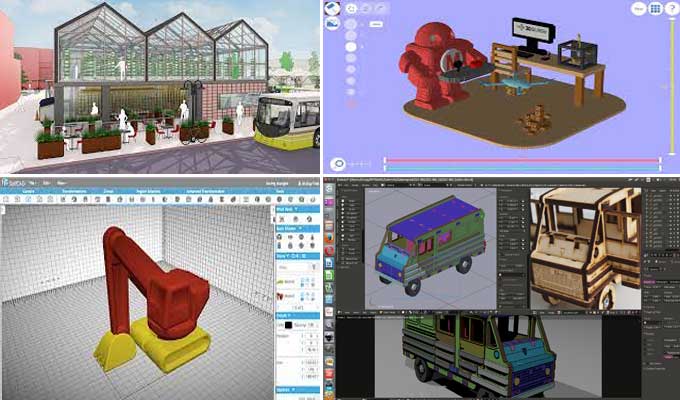
Gallery
Feel free to contact us for BIM requirements. One of our representative will respond you within 24 Hours. Send us your projects requirement today and grow your project.
Explore More !







