In 2023, should you learn Rhino 3D or Fusion 360?
Tweet
With Fusion 360 and Rhino, two potent software tools utilized in several sectors, there are some parallels and contrasts. Can you describe what distinguishes them? Which one is the greatest match for you based on how the tools and features of each compare? This article provided answers to each of these queries.
Architects and designers often choose Rhino 3D or Fusion 360 for 3D modeling software, and this article compares their features.
Fusion 360 offers a comprehensive set of tools for 3D modeling, simulation, and fabrication. On the other hand, Rhino is more specialized software that focuses mainly on CAD and 3D modeling. Ultimately, it depends on the user's needs and preferences, as to which of these two softwares would be better for them.
About the applications
Fusion 360: Fusion 360 software is a cloud-based 2D and 3D computer-aided design and computer-aided manufacturing tool. It is relatively young, and was developed by Autodesk. It was officially launched as a commercial product in 2013.
Engineers and 3D designers have found a balance with this software, because it is a user-friendly and adaptable piece of software that makes it possible to integrate the whole design process, from simulation and design through production. It is a fresh and straightforward method of parametric modeling that Autodesk is updating with each new edition.
Features of Fusion 360
You have access to a wide variety of tools and capabilities with Fusion 360 software, including surface modeling, parametric modeling, and mesh modeling. The following are some of Fusion 360's features:-
1. Users of Fusion 360 may build parametric models, which allow modifications to one area of the design to automatically update related aspects of the design.
2. Users of Fusion 360 may import pre-existing designs from other CAD applications or build new 3D models from scratch. Extrude, rotate, loft, sweep, and other modeling tools are among the many that are included in it.
3. Users of Fusion 360 may combine many components into a single design. Users are able to simulate the fit of the components and check for interferences or collisions.
4. Fusion 360 has tools for sketching in 2D and annotating 3D models. Annotations such as measurements, remarks, and other information may be added to detailed drawings made by users.
Rhino 3D
Rhino software, a 3D design tool created in 1980, may also be used to create 2D drawings, but that is not its primary use.
No restrictions on complexity, degree, or size apply when using Rhino to generate, edit, analyze, document, render, animate, and translate NURBS curves. Rapid prototyping, additive manufacturing, reverse engineering, CAD, and CAM are further benefits of Rhino.
Features of Rhino 3D
Rhino 3D is a powerful 3D computer-aided design (CAD) software that is widely used in various industries such as industrial design, architecture, engineering, product design, and jewelry design. Here are some of the key features of Rhino 3D:-
1. The NURBS (Non-Uniform Rational B-Spline) modeling capabilities of Rhino 3D are renowned for enabling users to precisely and accurately design complicated 3D forms.
2. Rhino 3D includes built-in support for 3D printing, enabling users to work with 3D printing services directly from the program and export their designs in a number of 3D printing formats.
3. With the help of Rhino 3D's potent rendering capabilities, users can produce realistic, in-depth pictures and animations of their 3D ideas.
4. With the help of the analytical tools that are already included in Rhino 3D, users can verify their designs for flaws, measure lengths, angles, and curves, and carry out other helpful calculations.
Comparing Rhino 3D v/s Fusion 360 Softwares
In terms of applications
Fusion 360
Several sectors, including electronics, mechanical design, furniture manufacturing, architecture, and aerospace design, uses the Fusion360 software for their day-to-day operations.
It is used for generative design, simulation, additive manufacturing, and even documentation and is more of a commercial tool than an artist one.
Rhino 3D
Rhino 3D, which is sometimes referred to as artisan software, is utilized in a variety of fields, such as industrial design, architecture, interior design, etc.
It is perfect for jewelry design, transportation design, and accessory design as well because of its simple learning curve and capacity to produce complicated and exact designs.
In terms of learning
Fusion 360
Solid model creation is simple with Fusion360 software's full set of 3D modeling tools. The software's versatility enables users to produce fantastic organic geometry and services.
Generally, Fusion360 has a low learning curve, so even users with limited CAD experience may rapidly pick up on how to use it.
Rhino 3D
Software like Rhino 3D has a gentle learning curve and is simple to use. Even users who are new to the application may begin working on designs because of its user-friendly interface.
One may need some expertise and practice with the program, though, if they want to get the most out of it.
In terms of rendering
Fusion 360
In Fusion 360, you have to head over to the model or patch icon and hover over it to get a layout that lets you select renders.
The software also gives the freedom to choose the type of rendering process, and in Fusion 360, the rendering time depends on the assembly size, reflectivity, transparency of parts, etc.
To get online demonstration, watch the following video tutorial.
Video Source: inspirationTuts CAD
Rhino 3D
Rhino is one of the few CAD applications that allows real-time rendering.
You can create color renderings using the application using textures, bump maps, transparency, and lighting. There are three fundamental processes in the rendering process:-
1. Adding lighting,
2. Adding materials,
3. and rendering.
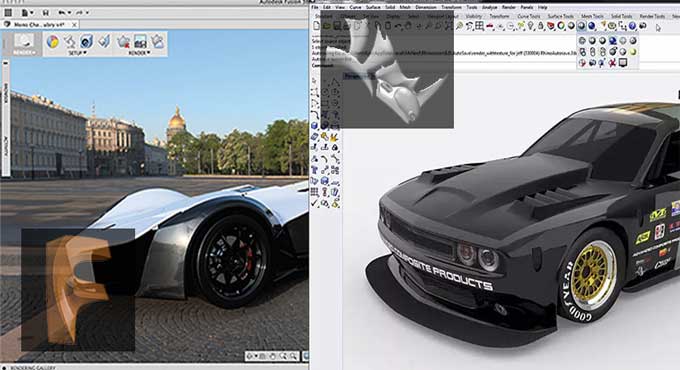
Gallery
Feel free to contact us for BIM requirements. One of our representative will respond you within 24 Hours. Send us your projects requirement today and grow your project.
Explore More !







