Download Naviate Rebar Extension for Revit 2025
Tweet
The Naviate Rebar extension helps to streamline the 3D reinforcement detailing for the Autodesk Revit software. The Naviate Rebar extension also helps to reduce the chances of errors in the design and construction project, thus helping to conduct the project more easily. The connected workflow of the Naviate Rebar extension helps to deliver the construction-ready design models, which help to meet the local detailing codes.
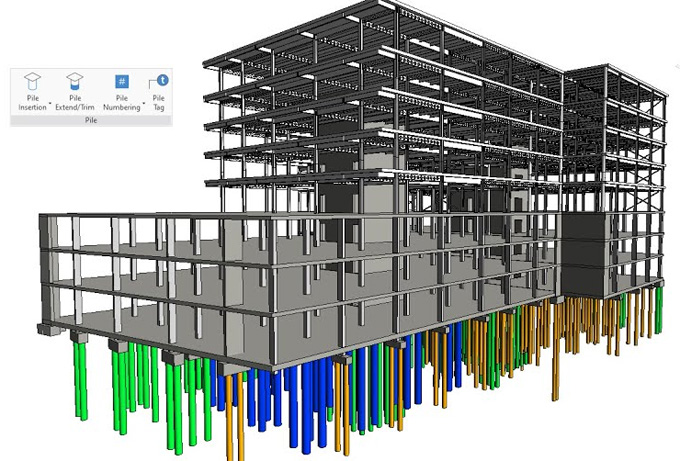
The Naviate Rebar extension helps to perform the creation of the reinforcement for the structural building elements, such as beams, piles and columns.
Key features of the Naviate Rebar Extension
There are several design features offered by the Naviate Rebar extension, which are as follows:.
➢ Users can align with multiple walls with the help of the Naviate Rebar extension.
➢ The Naviate Rebar extension enables users to create 2D symbols of the reinforcement.
➢ The Naviate Rebar extension also allows users to add a schedule along with properties to the drawing.
➢ The Configure Reinforcement feature helps to set the appearance of the reinforcement symbols in the rebar numbering setting and the rebar numbering export option.
➢ Users are able to update the detailing length parameters. This helps to demonstrate the exact length of structural elements.
➢ The users are able to delete all symbols in the current view with the help of the Draw symbols feature of the Naviate Rebar extension.
➢ The direction of the rebar symbol can be turned by the users with the help of the flip endmark feature of the Naviate Rebar extension.
➢ The individual rebars can be grouped into the rebar set by using the group rebar feature of the Naviate Rebar extension.
➢ The Hide Obscured feature of the Naviate Rebar extension helps to make all the rebars obscured in the current view.
➢ All the rebars can be hidden in the current view with the help of the hide rebar feature of the Naviate Rebar extension.
➢ The move rebar feature helps to move the rebar set to any design surface in the host element.
➢ The Openings feature of the Naviate Rebar extension helps to adjust the reinforcement of the structural design elements to the structural openings.
➢ The Pile Extend/Trim feature helps to extend or trim the piles to the pre-selected surface below the piles.
➢ The pile numbering feature helps to renumber the piles and the pile foundations in the construction projects.
➢ The pile tag feature helps to tag the pile foundations automatically.
➢ The Preview BVBS allows the users to check the reinforcement that has been exported to the BVBS file.
➢ The position of the rebar can be tagged against the host element with the help of the rebar placement feature of the Naviate Rebar extension.
➢ The rebar numbering feature helps to give numbers to the rebars, as well as exporting those rebars to an Excel file or an XML file.
➢ The Split Floor feature helps to divide the floors on the basis of the closed or open chains of the lines.
➢ The Top Near Symbols feature helps to create 2D symbols of the near and top reinforcements.
➢ The Update Symbols feature helps to update the symbols after modifying the rebars.
Effectiveness of the Naviate Rebar Extension for Revit 2022
Creating reinforcement by using modeless
The Naviate Rebar extension has several predefined setting options, which help to perform the automatic generation of the reinforcements for the structural elements.
Applying reinforcement to design elements
With the help of the Naviate Rebar extension, users are enabled to apply the configured reinforcement to multiple design elements. In addition, users are able to apply the reinforcement on the selected design elements, which have different sizes, heights, or types.
Using rebar data from design projects
The Naviate Rebar extension also enables users to use the rebar data, including the types of rebar, shape codes, and others, which can be used for the creation of the rebar.
Adapting nature towards the host changes
With the help of the Naviate Rebar extension, users are able to create the rebars as rebar sets. These rebars are contained within the host or other types of rebar elements.
Modifying and updating the reinforcement
The users are able to edit the reinforcement rather than recreating the rebar elements with the help of the Naviate Rebar extension.
Tracking the changes
The reinforcement that has been created with the help of the Naviate Rebar extension can be modified by using the Revit features. In addition, these changes can be captured by the users by using the Naviate Rebar extension.
Reusable options
The users are able to save the reinforcement configuration from the “Named settings” tool, and those reinforcements can be applied to multiple design elements.
To get online demonstration, watch the following video tutorial.
Video Source: qLearnify (EN)
Download Naviate Rebar Extension
Downloading Naviate Rebar Extension for Revit 2025
The download and access of the Naviate Rebar extension is free of charge for users for 30 days. The users can get a download link via email to download this extension.
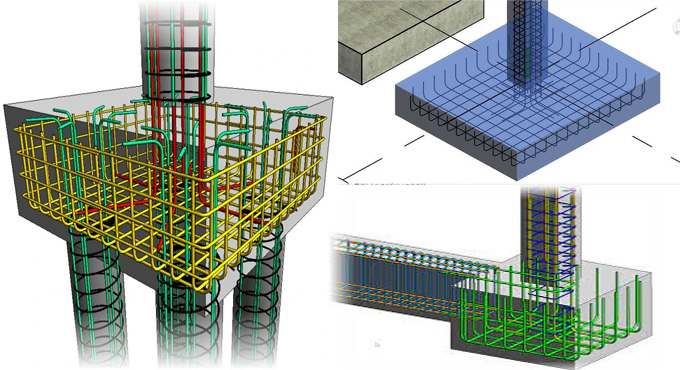
Gallery
Feel free to contact us for BIM requirements. One of our representative will respond you within 24 Hours. Send us your projects requirement today and grow your project.
Explore More !







