The Latest Features and Capabilities of Autodesk Revit 2022
Tweet
April 6th, 2022 marked the official release date of Autodesk Revit 2022 for purchase. IT administrators, students, and educators will be able to purchase the Education license starting 23rd March 2021. Autodesk has outlined eligibility criteria that students will have to comply with.
In addition to the technological advances, a number of user-requested features were included in the new software version. Over 8000 features that received votes have been incorporated, enabling a superior version in 2022. Revit 2022 will also offer more open workflows for the BIM community. This version of Revit is said to give users greater interoperability, boosted efficiency, and increased accuracy in document production.
1. Enhanced Interoperability
As of Revit 2022, you can seamlessly integrate Rhino and FormIt Pro into your workflow. Models can be directly imported into Revit using the linking feature. Revit 2022 can also incorporate rhino updates into the current working model instantly.
Team members can also access all model updates. FormIt also allows users to transfer Revit 2022 models and tweak them using the interoperable 3D Sketch feature. A simple way to utilize Revit 2022 is to connect it to everyday apps.
2. Providing better communication of design intent
Scheduling, tags, and annotations are being presented more clearly in Revit 2022 than they were in previous versions. We use this to make label documentation and specification documentation more efficient.
New features for tags
Text layers will also fit the angles of our drawings so that the text can be oriented or rotated for uniform readability.
New grids
As part of Revit 2022, the structural grid can be displayed in 3D models along with the grid plane option for detecting the location of the structure.
Group labeling
Each group can add annotations to the same element of the drawing. As a result, every communicative text is more precise and less in number, as well as sufficient multi-leadership support.
Multidimensionality
Multiple elements can also be selected in the new version, and the shared and varying properties are displayed. Standards of multiple dimensions are also able to be displayed simultaneously.
A better analysis of routes
Physical circulation patterns in Revit 2022 are better understood because of improved route analysis capabilities. This can be achieved with options like Multiple Paths, One Way Indicator, People Content, and Spatial Grid provided by the Path of Travel and Path Flow toolkit. All of these help us visualize user navigation patterns.
3. Increasing clarity in the documentation
A new feature in Revit 2022 is the ability to organize drawing parameters. Drawing parameters and properties are clearly categorized in this way.
The phased parameter in view filters
Properties will get overridden by phased properties in the older parameters. The properties that apply to an element can now be specified in Revit 2022. We can add green to an existing staircase as a separate parameter, for example. Previously, we were only able to add green to a building within the "Existing", "New", "Demolished", and "Temporary" phases. Our documentation method permits the creation of new phase filters. For example, if we want to track changes over several years in a conservation project, we can now do that in Revit 2022.
Split schedules across sheets
All data would be rammed into one table in old versions of Revit. With this feature, you can classify your schedules based on different factors. We can slice a sheet and then place it in a different area of the sheet using the "Split and Place" feature. As well as increasing or decreasing rows and columns, it is possible to edit the sliced parts.
Family and type filters in Schedule View
Design schedules can now be customized based on materials and space types required in the design. The filters will display only the items required, such as bathroom accessories, if they are applied as filters. For Revit 2021, walls, roofs, and many more were the only components that could be displayed.
It now also displays family types that can be customized and in addition to the ones that can be loaded. It is now possible to create sub-categories within the parent type Staircase for elements associated with staircases, such as railings and balusters.
Flexible revision numbering
Revision numbers and alphabets were only available separately earlier, whereas now alphanumeric and revision numbers can be used together for custom-make new sequences in Revit 2022. It is helpful for projects with varying drawing sets like interiors and exteriors.
PDF exporting
A PDF document can be exported into the desired file format with the desired number of files, properties, and viewports. Besides improving documentation efficiency, this new feature offers new methods of tagging and labeling.
4. Enhanced modeling features
Tapered walls
It is possible to build angular and tapered walls in Revit 2022. Dimensional parameters and design parameters can be altered based on the required shape, allowing immediate changes to the form. According to related components on the walls, such as windows, the geometry of tapered walls can be shaped.
Rebar modeling
Engineers can now incorporate rebar elements seamlessly into structural models as beams, columns, and slabs. Using accurate rebar diameters, engineers can design the reinforcement. Engineers can also avoid rebar clashes with this feature. Using Revit 2022 you can now produce a report of the entire structural representation. The sizes of the system elements can be decided by it.
Generative Design improvements
In Revit 2022, new options are available for Generative Design (GD), which helps with 3D space planning. The feature was originally released with Revit 2021. You can now place objects randomly, grid-style and stepped-grid-style as part of a sample space study. The guidelines help make layouts by defining physical distancing guidelines, which can help estimate how close or spacious each space is. AEC can also collaborate with GD.
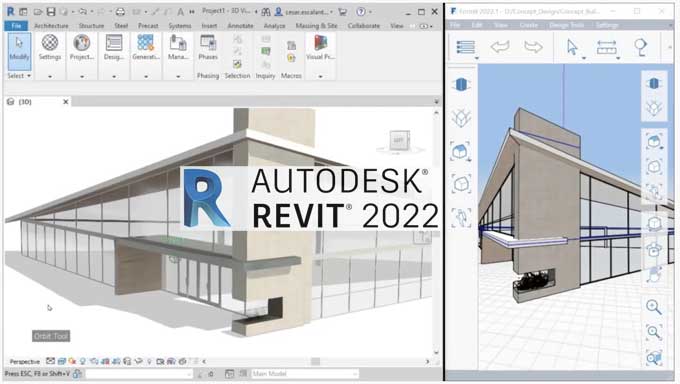
Gallery
Feel free to contact us for BIM requirements. One of our representative will respond you within 24 Hours. Send us your projects requirement today and grow your project.
Explore More !







