Download Shapr3D for Windows
Tweet
The Shapr3D is a 3D computer-aided design software, which has been designed for those design professionals who are working on multiple design platforms. The Shapr3D software has an intuitive user interface whichis well-suited for use. The adaptive user interface is able to combine the best of desktop and mobile devices.
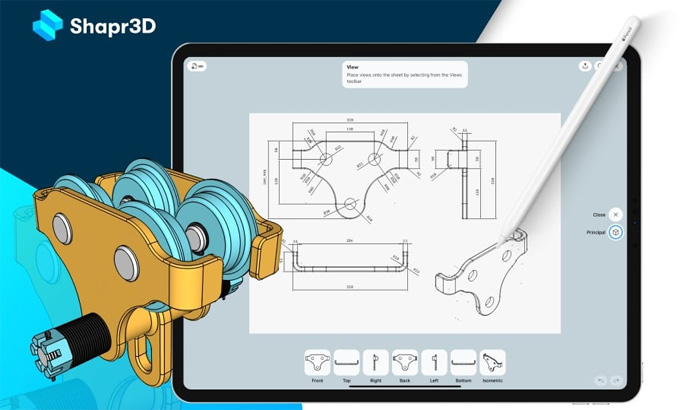
The Shapr3D software is available with a high-contrast appearance, and simple toggling enables users to work seamlessly. With the help of the Shapr3D software, users are able to sync their designs securely for an uninterrupted process.
Users are able to save the design locally and simultaneously back up securely to the Shapr3D Cloud. As a result, the users are able to access their designs from anywhere, even without a network connection. The Shapr3D software is able to focus on the fine details of the design by using a full 2D sketch suite and the 3D modelling tools. The Shapr3D software offers an adaptive menu for the user, which enables the user to follow the design workflow.
Learn about the design features of the Shapr3D software
1. With the help of the Shapr3D software, users are able to do their design process anywhere, as this CAD software is able to combine with macOS, Windows, iPadOS, and visionOS.
2. The Shapr3D software helps to integrate direct and history-based workflows. This software is equipped with the essential design tools, which help to empower the user to bring their design intent to life with accuracy and ease.
3. The Shapr3D software helps to provide a fast and responsive modelling experience, which enables the user to adapt the design workflow. The unified design interface of this CAD software helps to ensure the effortless transition between devices.
4. The users are able to import and export the designs in native file format with the help of the Shapr3D software.
5. The design workflow of the Shapr3D software rests on a solid foundation, which helps to build a geometrically sound design environment.
6. The Shapr3D software helps to support Apple Pencil, Wacom tablets and Spacemouse, which helps to deliver a flexible modelling experience to the user.
7. The users are able to share the design models, drawings and visualisations effortlessly with the help of the Shapr3D software for viewing and commenting.
8. The file management feature and the streamlined collaboration feature of the Shapr3D software help to make the design process easier and enable the design team members to share and resume the design work without any kind of disruption.
9. The physically-based rendering feature of the Shapr3D software enables the user the instantly visualise the 3D design models along with high-quality materials and lighting features.
How to download the Shapr3D software
The Shapr3D software is available for free of charge. Whereas the Shapr3D Pro software requires a monthly or yearly subscription. Before downloading or installing the Shapr3D software, the user has to check the compatible devices page to ensure that their devices will meet the requirements of this design software. The Shapr3D software is compatible with Windows, visionOS, iPadOS and macOS. To get a touch-based experience, the users have to explore the Shapr3D software on a Windows device which supports pen and touch input. To download the Shapr3D software for Windows, the user has to follow several steps, which are as follows:
1. At first, the users have to download the .appinstaller file onto their computer, and they have to launch it directly via the App Installer file association. The user has to use the following command in a PowerShell console: Add-AppxPackage -AppInstallerFile "PATH\TO\Shapr3D.Package.appinstaller”.
2. In the next step, the user has to go to shapr3d.com, and they have to click on the option Get started for free. After that, the user has to click on the Download for Windows option under Windows.
For downloading the Shapr3D software from the Microsoft Store:
1. At first, the users have to open the Microsoft Store, and then they have to sign in to the Microsoft Store along with their Microsoft account.
2. In the next step, the user has to search for the Shapr3D software and select the Install button.
Video Source: Bevelish Creations
Download Shapr3D
To download the Shapr3D software for macOS from the Mac Installer:
1. The user has to go to Shapr3d.com and has to go to the option “Get started for free”.
2. In the next step, the user has to click Download for macOS under macOS. After that, the user has to select a folder to save the .dmg file and has to click the save button.
3. In the next step, they have to open the download file and have to follow the prompt to click and drag the Shapr3D to copy this software into their application folder.

Gallery
Feel free to contact us for BIM requirements. One of our representative will respond you within 24 Hours. Send us your projects requirement today and grow your project.
Explore More !







