According to skill level, here are the top CAD software programs for 2023
Tweet
Computer Aided Design (CAD) generates, modifies, and optimizes designs for parts and series of parts by using computer software. A CAD program used in the engineering fields of mechanical, aeronautical, or civil engineering can have extremely specific features.
To use CAD you must have a certain level of skill and a proper amount of practice as the process is a little complicated without the skillset. Due to the wide range of features that the software can offer, we have divided them into categories based on their expertise level: beginner, intermediate, and professional.
Programs to use on the beginner levels
Tinker CAD: With Tinker cad, beginners can create 3D designs online for free using Autodesk software. Using cylinders, triangles, circles, cones, or other shapes as building blocks, you can build models with the software. It is possible to move, rotate, and view any shape. Besides adding electronic circuits, Tinker-cad also allows you to write programs.
It is possible to save 3D models in STL, OBJ, and SVG formats. Although it is straightforward, there are some limitations. It is perfect for individuals without previous 3D modeling knowledge or any experience.
Free CAD: Free cad is another well known software that being handy is also very easy to use for any beginner. It basically gets the jobs done.
You can create realistic 3D objects of any size by using Free-CAD, which is a free parametric 3D modeling tool that allows you to create 3D models of realistic objects. With the parametric component, it is easier to edit the text.
Your model's history can be changed to create a different model. This software may be useful for training purposes despite not being designed for professional use.
The program has a number of functions that a user must learn in order to set it up properly. Since it is open-source and free, it isn't the simplest program for beginners to learn.
Programs to use on the Intermediate levels
4D Additive: A model can be repaired and modeled with precision with 4D-Additive. For the optimal preparation of CAD models, the 4D-Additive software package includes a number of functions.
Among these are analysis functions that determine the best orientation of the part and fill the printing plate optimally. Besides .3mf and .amf files, this software can also export models as .obj and .stl files.
There are more than five thousand textures that can be found and models can also be built either automatically or manually. The progress of the 4D Additive program will continue in the future with updates being pushed on a regular basis.
Solid Edge: CAD software such as Solid Edge offers easy to learn features, making it accessible to both professionals and beginners. Users from a variety of sectors now trust the software for its improved capabilities. Using Solid Edge's own synchronous technology is largely responsible for this.
By combining parametric and direct modeling techniques, this type of modeling is able to simplify the modeling process while still providing a high level of control by utilizing history based modeling. It is also possible to model in a parametric or direct manner.
In addition to that, the software delivers an excellent user interface that is based on AI, as well as excellent processing speed, and it also boasts a powerful cloud capability that allows you to access CAD remotely from any location.
Programs to use on the Experienced and Professional levels
Solid Works: The development of mechatronics systems is completed using Solidworks. Initial use of the software includes planning, visualizing ideas, modeling, assessing feasibility, prototyping, and managing projects.
As well as detecting inconsistencies, Solid works drawings also allow for changes to be made before finalizing models and sketches. Creating a new document opens the inherent file from one of these environments. These three environments all display the same features, but they differ in layout.
There are more features available in Solid Works Command Manager than are shown in the ribbon. You can access the complete list by selecting Insert from the menu. You can also display more features by right-clicking the Command Manager tabs.
Navigating between open files is easier with Solid Works' tabbed interface. To switch between open files, use Ctrl + Tab on your keyboard.
Inventor: The Inventor program is one of the most popular CAD programs and is used by many professionals, the program requires a lot of skills to master.
The Environment tab in Inventor can also be used to open environments when you are working with certain types of files. Besides that, the Solid Works ribbon has functions for drawing 2D sketches, performing 3D operations, and inspecting a model.
To get online demonstration, watch the following video tutorial.
Video Source: InspirationTuts
A tabbed display of open files appears at the bottom of the screen. Tabs in one program instead of multiple windows make switching between them easier, and they take up fewer resources.
On the left side of your workspace, the Browser box lets you view objects, parts, and views. Unlike Solid Works, you would not find any additional materials or appearance menus. Instead, they are found in the Quick Access toolbar at the top.
Inventor's Heads Up View Toolbox offers Graphics Presets, while Solid Works only offers Display Modes. You can display realistic models, shaded models with edges, or simplified models in these modes.
Final Thoughts
Depending on what type of 3D printed part it is, different software is required. Depending on how complex your object is, you will have to make a final decision. By using CAD software, it is most commonly used to create industrial objects with complex mechanisms.
In Solid Works and Inventor, the main features are on top of the screen, and the property manager is on the left. 3D modeling software offers more creative freedom and conceptual flexibility. There has been a long history of using these programs in animation, video games, and many fields.
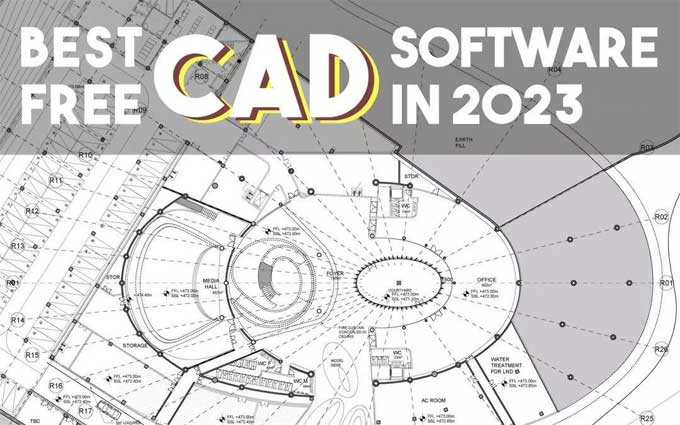
Gallery
Feel free to contact us for BIM requirements. One of our representative will respond you within 24 Hours. Send us your projects requirement today and grow your project.
Explore More !







