Here are some tips for keeping your CAD files safe
Tweet
CAD (Computer-Aided Design) is a method of designing that makes use of computers or workstations in order to do things like create, modify, analyze, or optimize a design with the aid of a computer. Software like this increases designer productivity, improves design quality, enhances communication through documentation, and creates a manufacturing database.
What are CAD Files?
CAD files are digital representations of objects generated and used by CAD software. There are several types of CAD files, which can contain technical drawings, blueprints, schematics, or 3D renderings of objects. These can be created, opened, edited, and exported with other CAD tools. Converting cad files into more widely used formats for CAD drawings.
Tips to keep the CAD Files Safe
In today's world, it has become all too common and easy to hack and leak people's personal files online. Blackmail and threats are usually used to make demands, but CAD files are often hacked into and stolen for a variety of reasons.
It would be difficult to imagine spending more than six months developing a single design, only to have it stolen overnight and released by someone else within a few weeks. Because your original ideas have been stolen, all the hours you spent on the drawing board are worthless.
In the field of design or development, you know the value of every single file, because you know how long it took you to come up with one design. Since nothing is ever safe in this age, not even digitally, you should do everything you can and take all precautions to make sure that your property is safe.
1. Protect all of your files with a strong password
Not only CAD files, but you must also always protect all of your important files with a strong and secure password. It does not matter who you are sending it to or what you are sending, if you value the files you're sending, make sure they are password protected. Keeping them this way will prevent them from getting passed around or getting into the wrong hands.
This gives you more control over who you share your files with than sending out open files that anyone with an internet connection can access. When you finally start reaping the benefits of your hard work and become more stress-free, you will be glad you took the extra steps to keep those files safe.
2. Make sure your software is up-to-date and is a good software
For your CAD files to remain digitally secure, you need to invest in good and trusted antivirus software, which will dramatically reduce the chances of them being stolen or tampered with.
You must also be aware that the CAD software of your choice must always be up-to-date as software companies tend to push security updates on regular intervals in order to make the software more secure and also enhance the overall experience.
If you use an antivirus program, you will be protected against malware and spyware on your desktop, laptop, and phone. Most of them are capable of preventing, scanning for, detecting, and removing viruses from your device through a variety of ways, such as emails, certain websites you visit online, and unsafe files you download. With a good antivirus software, your device is protected from potential threats in real time.
3. Protect your files by making them read-only
It is important to protect your designs with passwords, but you can also make sure your files are read-only by setting them to read-only. Regardless of how many teams and colleagues you send your files to, they cannot be copied or modified.
You must also keep in mind that you can never be too careful, even if you trust the people you are sending the files to.
4. Have non-disclosure agreements
You should always make sure you obtain privacy agreements before sharing your files with anyone, as these documents bind recipients to keep your data secure and private if you send it to them. In the event something goes wrong, you can take legal action and set things right if you determine who was directly responsible for it.
To get online demonstration, watch the following video tutorial.
Video Source: ArchTutorial
You would not be able to make this move if you did not have a signed, legally binding document.
To conclude, you should also be wise with your work and not be too careless. Always follow the steps above when sharing your files with anyone, regardless of whether they are copies, stolen, or tampered with.
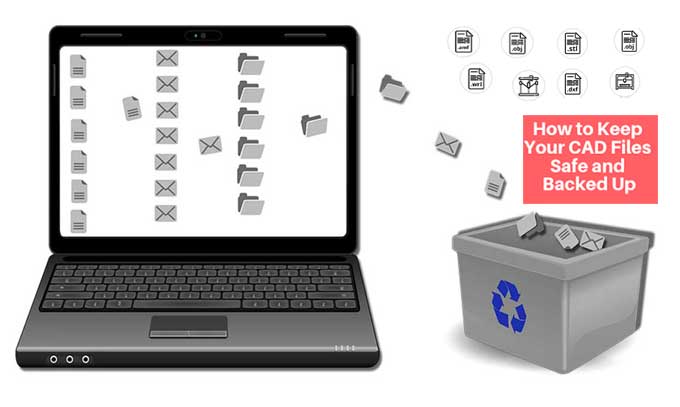
Gallery
Feel free to contact us for BIM requirements. One of our representative will respond you within 24 Hours. Send us your projects requirement today and grow your project.
Explore More !







