Utilizing Interoperable Revit Components to build Smart Revit Families
Tweet
Working on large projects often involves nested Revit families with interchangeable parts. Modelers commonly use nested families that carry a variety of components and options, allowing them to pick from multiple options at once. A single hanger file can have multiple options for strut type and number of tiers.
By using BIM files provided by architects, a rendering artist can produce a lifelike image of a project even if it does not exist. To vividly represent a plan, a 3D rendering artist uses the information included in a CAD file. 3D models are designed on computers, and as more objects are added, their complexity and scope increase.
Static rendering produces a photorealistic architectural visualization by combining all models into a scene. To put it simply, the rendering artist translates all those ideas and details into an image client can easily understand and explore. 3D architects refine the design based on feedback from clients.
Importance of Size in Revit Families
When creating a Revit family, the first thing is that the model size does not directly correlate with family size. Suppose you load a 4 MB family into a project, and then copy its components ten times.
Make sure to save the model and close it before checking the size. So the family size only impacts the project size when the family is loaded into the project. Thus, duplicating a Revit family across multiple projects won't increase the file size. It does not affect the project file size to duplicate a family.
When you can reduce a 4MB family to a 1MB family with the same capabilities and features, you will save storage. It takes a user more time to choose between different options within a family the more complex and heavy the family. This improves the efficiency of the entire modeling process.
Base Family
There are four strut hangers in this family, which have a size of 3.64 MB. A tier can have up to 3 struts, each facing up or down, and the strut type can range from 1 5/8 inches single to 4D22.
Users can access the family options in the Properties Palette using this family.
In the Properties Palette, there is only one family type with different options, for determining the right strut hanger depending on the number of tiers and strut type. Users can choose from 1 to 6 strut types, each representing a different number.
Nested Family
You can take a closer look at the nested family and see how we can have different strut types at each level. There are six different types of struts within the nested family known as strut, and each one represents a type of strut used within this family, from 1 5/8 inches to 4D22. The nested family can support up to three tiers, each with six strut's types.
In essence, there are three times six variables for structs within the nested family and 18 parameters for yes or no instances, with one parameter assigned to each instance of stronger than strut, which is how visibility of these struts is controlled by the user.
Subcomponent Family
You will see how there are different types of strut within the subcomponent family, strut. There are six subfamilies within the strut family, each representing a different strut type and controlled by a yes or no parameter. There is 1.66 MB in this strut family.
Reducing Process of Strut Family
After understanding how this family of strut hangers is built, let's consider how we can minimize the size and complexity of it. You need to keep in mind that the nested family was 3.46 MB in size, whereas the strut subfamily was 1.66 MB.
The strut subfamily should be discussed first so that we can reduce its size. This new strut family uses 6 different sweeps, each with a profile that is loaded into the strut family rather than 6 subfamilies.
In addition, we are still using the type parameter to control which strut types are visible. Strut family size was reduced from 1.66 MB to 856 KB by using this sweep and profile instead of creating separate families for each strut type.
Here is how you can reduce the size of the nested family itself. Rather than loading the strut family 18 times in the base version, we only loaded it 3 times using the family type electrical fixture parameter, with each load representing a separate tier strut.
Nested family size was reduced from 3.46 MB to 1.63 MB by using Family Type Parameters, more than half percentage. With the yes or no parameter and different types of subcomponents loaded into the nested family, you will always be successful when creating nested families with interchangeable components.
When you choose between multiple options in the nested family in the model, the model becomes heavy and complex, slowing down modeling speed.
To get online demonstration, watch the following video tutorial.
Video Source: BIMsmith
Protect Your Project
It is possible to lose valuable information and sensitive details about the project by hiring an external architectural animation service. A non disclosure agreement (NDA) should be signed by the animation firm as well as the 3D designer responsible for developing the animation.
When looking for an 3D designer, it is easy to find one who offers the services you need, but finding one who is trustworthy and who shares your design preferences is much more difficult. Work with a project manager to facilitate communication if you hire a freelancer overseas or use a reliable online platform to contact them.
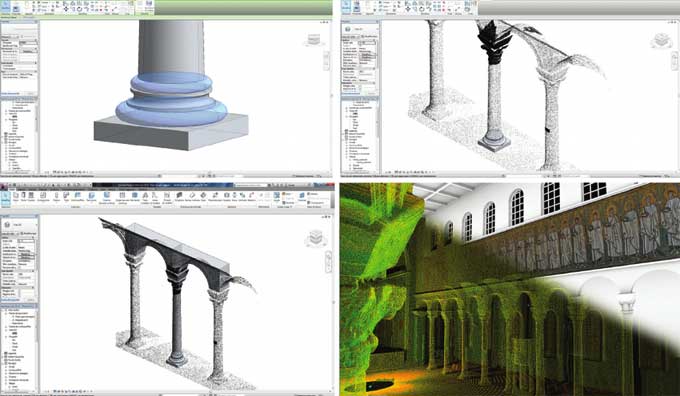
Gallery
Feel free to contact us for BIM requirements. One of our representative will respond you within 24 Hours. Send us your projects requirement today and grow your project.
Explore More !







