Architecture Apps: Best Architecture Apps for iPad and iPhone in 2023
Tweet
The prevalence of architecture apps has revolutionized the way architects operate, allowing them to enhance and transform their work practices. With a vast array of architecture apps available in both desktop and mobile markets, architects can now easily establish a productive workflow both on-site and in the office, resulting in an unparalleled level of utility in various domains.
While some apps cater to specific requirements, others are designed for a wider audience by incorporating simplified components, an intuitive interface, and extensive information on the subject matter. However, the sheer magnitude of the technology industry can be overwhelming, making it difficult to determine the most suitable app for your particular needs.
What are some of the uses of Architecture Apps?
Architecture apps can be used for a variety of purposes, depending on the specific app and the needs of the user. Here are some common uses of architecture apps:
Designing buildings: Many architecture apps allow users to create detailed 2D or 3D models of buildings, including floor plans, elevations, and even interior design elements. These models can be used to visualize the finished structure and make changes before construction begins.
Collaborating with others: Some architecture apps allow multiple users to work on the same project simultaneously, making it easy for architects, engineers, and other stakeholders to collaborate and share ideas..
Presenting designs: Utilizing virtual reality, 3D renderings, and other cutting-edge technologies, architecture applications may be used to provide amazing visual presentations of building designs. This will assist customers and other stakeholders visualise the final product.
Managing projects: Some architecture apps are designed to help architects and project managers manage complex construction projects, including scheduling, budgeting, and tracking progress.
Staying organized: Architecture apps can help architects keep track of project files, notes, and other important information, making it easy to stay organized and efficient.
Ultimately, architectural applications may be a useful tool for architects and other construction industry professionals, assisting them in better managing, organising, and presenting their work.
What are some of the best architecture applications to use on your iPad and iPhone in 2023?
There are several architectural applications available for iPhone and iPad that can be used by architects, designers, and other professionals in the architecture field. Here are some popular best applications you must use for iPhone and iPad:
AutoCAD: This application allows architects to create, edit, and view 2D and 3D drawings on their iPhones or iPad. It supports various file formats, including DWG and PDF, and has advanced features like layers, blocks, and annotation tools.
ArchiSnapper: This app helps architects streamline their site inspections by allowing them to create reports and capture photos, notes, and other data directly on their iPhone or iPad. It also provides customizable templates and integrates with other software like Dropbox and Evernote.
Morpholio Trace: This app is designed for sketching and drawing on the go. It allows architects to quickly create and edit drawings using various tools and templates and then share them with clients or colleagues.
BIMx: This app allows architects to view and navigate through their 3D building models on their iPhones or iPad. It supports various file formats, including BIMx, DWG, and 3DS, and provides interactive 3D navigation tools and measurement features.
Sun Seeker: This app helps architects plan and optimize the positioning of their buildings and structures by providing information about the sun's position, azimuth, and elevation for any location and time of day.
Concepts: Concept is an app for digital sketching. This app is considered one of the best architecture apps for iPad Pro due to its flexibility and accuracy (although it also works on other iPad versions and iPhones. The software has a wide range of applications and not just for architects, but also for illustrators, product designers, etc.
For its entire lifetime, it has been earning awards left and right, despite being a relatively old app. Besides Adobe, AutoCAD, and many other apps, it can export your drawings into different formats.
ARki: One of the other great architecture apps on this list is ARki, a platform that creates highly interactive presentations by combining 3D visualization and augmented reality. The program supports a wide range of 3D models in many different formats, including ArchiCAD, Revit, Rhino, and Blender.
To get online demonstration, watch the following video tutorial.
Video Source: David Tomic
On-site visualization is possible with mixed reality. A virtual tour can be performed over any of the models using the app, which includes real-time lightning. As one of the best iPhone and iPad architecture apps, it has earned its place on this list.
These are just a few examples of the many architectural applications available for iPhone and iPad. Depending on your specific needs and workflow, there may be other apps that are more suitable for your work.
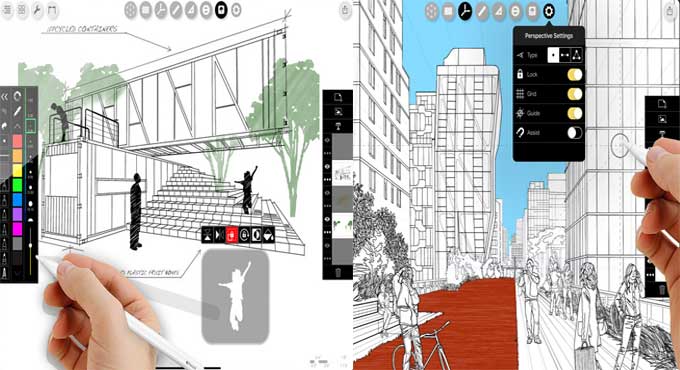
Gallery
Feel free to contact us for BIM requirements. One of our representative will respond you within 24 Hours. Send us your projects requirement today and grow your project.
Explore More !







