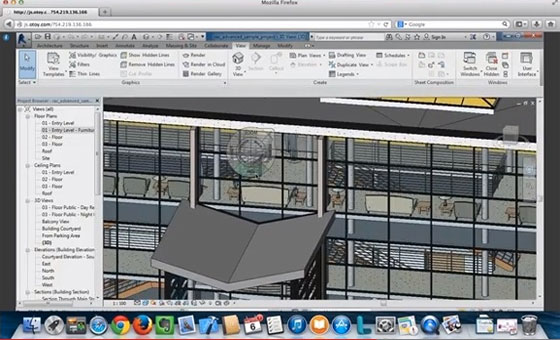In this week's Tips & Tricks blog, we are going to show you how to install Revit for Mac devices using a third party program called Parallels. Many people are frustrated that Autodesk have yet to make native Revit for Mac however, we have found that running both Revit and Revit LT on a Mac using Parallels presents no real performance issues.
In our experience, using Revit for Mac devices with Parallels has presented no performance issues. Technology varies from person to person and what might work for us, may not work for you. Help the Revit LT community by sharing your thoughts and experiences of using Revit for Mac devices using third party software such as Parallels or Bootcamp. We would also like to hear if you use other Autodesk products on a Mac such as Navisworks and 3DS Max.
When the issue of parallels/bootcamp comes up in regards to Revit is, what is the driving force behind needing to do this? If it's a matter of existing conditions (i.e. you currently have an iMac and don't want to have to get a whole new machine) then I would say bootcamp is probably a fair solution.
If you are in the market for a new computer already however, I may have to put in a plug for a PC as opposed to Mac. I know Autodesk has started creating versions of their software for Mac OS, but I am unsure if Revit will be among the releases any time soon.
While it may 'seem' nice to have parallels which will allow you to run both sides at the same time, this is a very intensive way of trying to operate with Revit. Keep in mind if using parallels as opposed to bootcamp, your computer hardware has to make an effort to run both operating systems concurrently along with any software you have set up to run upon start up. While I don't have personal experience running a machine this way, I have heard horror stories about computer crashing, graphics/RAM errors, etc. It is always beneficial to do some research and make a decision that's best for you.
Take it in your mind:-