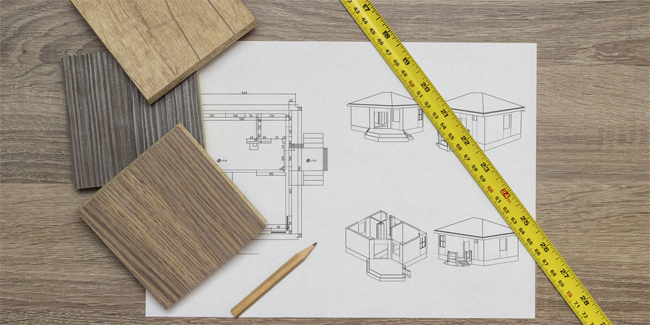Top five autocad tricks and tips

This is an exclusive AutoCAD article presented by Jeff Yoders. In this article, Jeff provides some handy AutoCAD tips and tricks to save significant modeling time.
1. Tips for Dimension Line: If there are dimension lines crossing, restrain from splitting them manually. It is suggested to apply Dimbreak tool to generate smart breaks and keep your allied dimensions. One can apply the Dimspace command to organize irregularly spaced lines. Dimjogline can also be used to shorten long dimension lines whereas keep their geometry as it is.
2. Specifying Boundaries: If you specify a boundary with a closed polyline, it facilitates you to use a hatch pattern as well as measure its total area, or generate a 3D model.
3. Autodesk Content Explorer: Visit the Content panel through the Plug-ins ribbon tab, and the Content Explorer tool will open. The Instinctive Search bar facilitates you to discover all illustrations of your search term. Layers, text, anything that contains that word will be visible in Content Explorer. One can also locate text within your drawings.
4. Generating Simpler PDFs From Drawings: In AutoCAD 2010 and higher version, a feature exists for exporting PDF from the ribbon. But it is also possible to automate the process for exporting and generating batch PDF files in AutoCAD outside the ribbon export. Fix up your own resolution and really modify your PDF outputs.
5. Passing Point Cloud Data Into AutoCAD: Before AutoCAD 2011, only AutoCAD Civil 3D has the capability to import point clouds. Now, one can bring point cloud data into AutoCAD, by visiting the insert tab and indexing point cloud data from there. Point clouds can include numerous existing terrain or building detail to any AutoCAD design project.