Basic differences between AutoCAD and Revit

Autodesk AutoCAD and Autodesk Revit are widely used in the architectural field all through the globe. AutoCAD is a globally recognized tool for drafting of internal and external areas of buildings whereas Revit offers great solution for generating perfect plans for building information modeling (BIM) for bigger projects.
Given below some points which highlight the basic differences of these two major applications:-
1) AutoCAD is mostly utilized commercial software for 2D and 3D Computer Aided Designs (CAD) and drafting.
Revit is based on BIM platform and facilitates the users to design a building, structure and its element in 3D. Revit is also used to annotate the model with 2D drafting elements and avail building information out of the building models information.
2) The use of AutoCAD is found among wide industrial areas by architects, project managers, engineers, designers, and different professionals.
Revit software is primarily intended for, structural engineers, architects, designers, MEP engineers, and contractors.
3) AutoCAD is more compliant as compared to Revit as it contains all the surface, mesh and solid commands.
Revit is quite complicated as you have to carry out things properly for construction because you are not just developing a 3D model but also a model that allows you to perform coordination of the job and a lot more.
4) AutoCAD allows you to perform with lines to produce basic geometry to demonstrate realistic objects.
Revit works with geometry that contains real life information. Besides, Revit can be used to function in one view like a floor plan, alternative views are produced automatically.
5) AutoCAD is mostly suitable for 2D drawing where only accurate line work is required, like an elevation detail drawings.
Revit is specifically designed for modeling, making cost schedules, collaboration and change management.
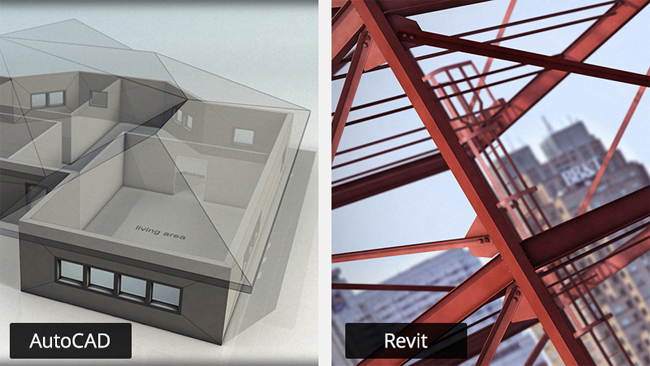
Image Courtesy: blog.digitaltutors.com
