CAD users can shift 3D models between CAD/CAM systems with newest CADfix Tool

CADfix is the newest CAD software that allows the engineers to smoothly shift files amid various systems as well as adjust and correct the organized model devoid of reproducing support for all systems from the source.
By using CADfix, Engineers get the ability to import models in various file formats. Once the model is delivered into CADfix, users can start repairs or amendments to the model, correct resolution and accurateness, make analysis and translation, and then adjust and export the model in diversified formats.
A CAD model can be imported into CADfix and rectified, changed, translated, and then the file is adjusted to diverse formats to port it to various systems.
CADfix facilitates the users to part curved facets for exact boundaries in 3D printing. There are tools to rectify and export STL files.
Additive Manufacturing: CADfix is also very useful for additive manufacturing. Simplification, translation, adaptation and redesign are all the essential parts of additive manufacturing methods like 3D printing. CADfix additive manufacturing and 3D printing tools can form STL file, extremely perfect slice as well as perform a part scan-to-source model comparison and component placement.
STL Files: The users can keep complete control over generating STL file with CADfix. Choose minimum settings controls chord variation from the original CAD model to create a compact STL file for fast viewing and packaging. Choose superior quality STL output to make an analysis style equilateral triangle mesh where the user can manage facet length, turn angle and growth rate.
Users will be able to import faceted model representations in other formats from other CAD tools and sources, reverse-engineer those models into general CAD BREP models and then export an STL file. CADfix automate the process to part and cut regions in the model to generate the BREP CAD geometry and topology. Users can easily rectify these features, export the model to a CAD format for design study, or export the model to a CAE format for meshing analysis.
Morphing: The CAD model is also perfectly deformed to match displacements which may happen in CAE. CADfix creates authentic model geometry to be exported back to CAD as a model or back to CAE for making analysis again. Engineers apply CAE analysis to decide the deformed shape of a model under load, transform the deformed model to a CAD model, and then accomplish secondary CAE analysis on the deformed model.
To get more information on this newest CAD application, visit http://www.iti-global.com/cadfix.
Ref. : http://www.engineering.com/
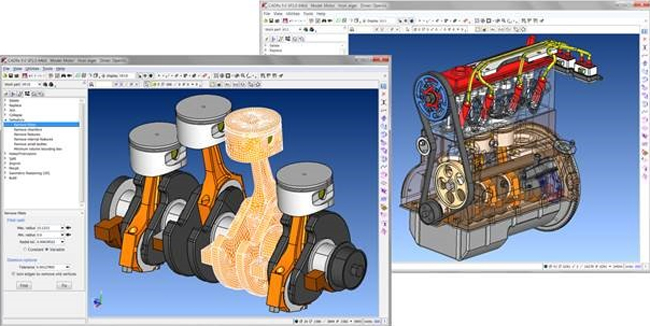
Image Courtesy: iti-global.com
