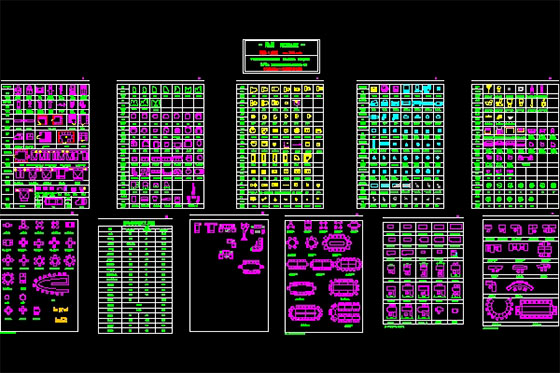CAD blocks are also known as model libraries as well as standard part libraries or just blocks. These CAD blocks can be used to streamline the CAD drafting & designing process. A CAD block belongs to a named object, or group of objects, that is drawn in 2D or modeled in 3D and after that it is used to generate continual CAD content like drawing symbols, standard details, common parts or other objects operated constantly inside a drawing or model.
As for example there may be various doors inside the plan having identical type and size in a customary residential floor plan. CAD blocks are used to reprocess those doors rather than drawing a new one always. This results in saving huge time and money.
Benefits of CAD Blocks
Curtail Iterative Tasks - when the design team requires to utilize an object or part several times in a drawing, they should employ blocks. Blocks will save significant times while generating objects primarily as well as save huge time when modifications are necessary. As for instance, if it is required to modify the type of water closet utilized in all the bathrooms all through the building in a big commercial architectural floor, it is not necessary to modify each water closet one at a time. Just revise the block in Block Editor and the block will be automatically corrected in every allocated space in the drawing.
Accuracy - If you use a perfect CAD part or block, apply that similar CAD part or block all through a drawing or model. It will maintain reliability and reduce prospective errors originated from redrawing the item every time. Besides, if you are going to start the design with complicated parts, just download the required part or model directly from a manufacturer or supplier. Thus, you will get proper size and specification information to apply in your design.
Reduced File Sizes - File size is decreased through instancing content devoid of redefining object data for each instance, a block is applied. Just use your CAD program to obtain the insertion point and rotation by reprocessing the object geometry out of the original block. It can greatly optimize the performance while dealing with large projects.
Maintain Consistency - If you contain a series of CAD standards, make sure that all the drawings and models are perfectly demonstrated. If all your title blocks, plumbing fixtures, piping symbols and fasteners are shown systematically from one drawing to another, apart from which CAD user operated on them, it is a very crucial factor in improving the effectiveness as well as and minimizing the chances for error in your drawings.
Block Attributes - There are various types of metadata information known as attributes in the blocks. These may range from information like title block information, asset tracking numbers, or manufacturer information for example part number, model or weight. This data can be associated with an Excel database and extracted to generate reports, bills of material and schedules.
Ref: www.engineering.com