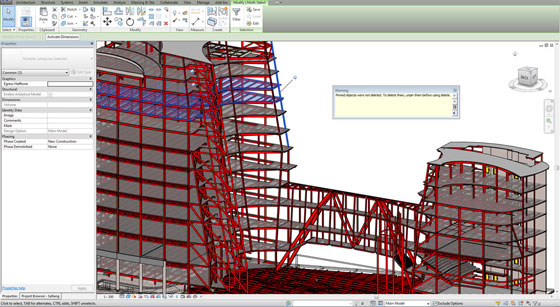Applicability enhancements in Revit 2015
Revit is considered as the most effective tool for intercontinental design and construction professionals for generating unmatched quality building design. With its simple interface, any project can be executed in a quickest possible way.
Autodesk has recently launched the most updated version of Revit alias Revit 2015. Autodesk also has made this newest version of Revit simple and improves its applicability for users to execute their project in a superior way.
Given below some significant applicability enhancements in Revit 2015.
- Trimming in Revit 2015 has been completely revamped. Now the users don't have to particularly choose any item as well as modify it while trimming it through various Trim/Extend tool. Now the users can choose numerous elements for trimming through a window.
- Revit 2015 simplify the process for referring 2D details trough section and elevation tools.
- Besides, execution of Revision clouds is also greatly improved.
- The users can go with various drawing tools like arcs, polygons, lines and rectangles etc to specify the boundary of revision clouds efficiently.
- With Revit 2015, the Revit users will be able to handle the behavior associated with tagging elements in Revit projects in an efficient manner.
- In earlier version of Revit alias Revit 2014, there was a double click option to turn on a view. This feature improves the process for performing on sheets. In Revit 2015, there exists a double click option to turn off the view.
Download a free trial version
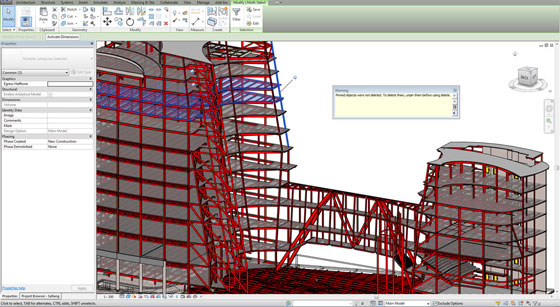
Image Courtesy: revitrants.blogspot.com