How to visualize levelís position & name of a 3D view with Dynamo for Revit

This Revit video briefly demonstrates how Dynamo is applied for visualizing levels' position and name on a 3D view. It is suitable for providing a superior idea concerning spatial features of the building as well as delivering a massing family specific feature within the project environment.
Dynamo stands for a visual programming extension for Autodeskģ Revit that facilitates the users to manage data, sculpt geometry as well as look into design options, automate processes, and generate links among multiple applications.
Dynamo is compatible with Revit 2015, 2016 and 2017.
Dynamo expands the power of building information modeling with the data and logic environment of a graphical algorithm editor.
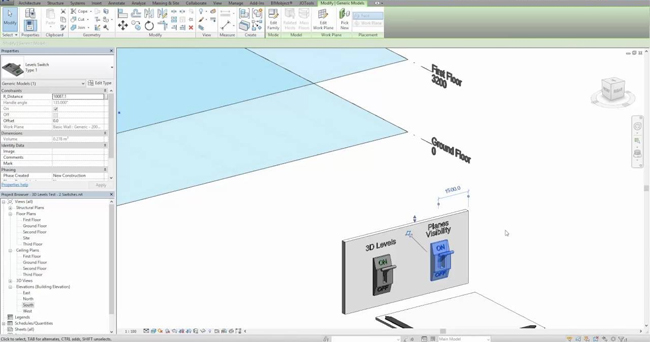
Image Courtesy: www.youtube.com
