Revit Importer: A Game-Changer for Revit-SketchUp Collaboration
Tweet
In the dynamic world of architectural and engineering design, seamless collaboration between different software tools is paramount to project success. The ability to effortlessly exchange and utilize data across platforms streamlines workflows, enhances communication, and ensures that everyone involved in the project is working from the same, up-to-date information.
The Revit Importer: A Bridge between Revit and SketchUp
For architects and engineers who rely on both Revit and SketchUp for their work, the introduction of the Revit Importer marks a significant step forward in this direction. This powerful tool enables users to directly import Revit files into SketchUp, bridging the gap between these two widely used design software programs.
Transformative Advantages of the Revit Importer
The Revit Importer offers several advantages that make it an invaluable asset for Revit-SketchUp collaboration:
1. Streamlined Workflow: Importing Revit files directly into SketchUp eliminates the need for time-consuming and error-prone intermediate steps, such as exporting to an intermediary format like DWG. This saves time, reduces the risk of errors, and ensures that the imported model accurately reflects the original Revit file.
2. Enhanced Collaboration: The Revit Importer facilitates smoother collaboration between architects and engineers working on the same project. By allowing them to seamlessly exchange Revit and SketchUp models, they can effectively communicate design ideas, review changes, and ensure that both models are consistent and aligned.
3. Improved Data Integrity: The Revit Importer maintains the integrity of Revit data during the import process. It preserves important information such as material properties, element names, and family types, ensuring that the imported model retains the same level of detail and accuracy as the original Revit file.
4. Expanded Design Possibilities: The Revit Importer opens up new possibilities for design exploration and visualization. Architects can leverage SketchUp's powerful modeling and rendering capabilities to create immersive presentations, enhance contextual modeling, and refine design concepts.
Installation and Usage
Installing the Revit Importer is a straightforward process:
1. SketchUp Eligibility: The Revit Importer is currently available for SketchUp Studio subscribers on Microsoft Windows.
2. Downloading the Revit Importer: The Revit Importer extension can be downloaded from the SketchUp Extension Warehouse.
3. Installing the Extension: The downloaded extension file can be dragged and dropped into the SketchUp Extension Manager window.
Once installed, the Revit Importer is readily accessible from the Extension menu within SketchUp.
Limitations and Considerations
While the Revit Importer is a powerful tool, it is important to be aware of its limitations:
1. Revit Version Compatibility: The Revit Importer is compatible with Revit 2020 and later versions.
2. Level of Detail Optimization: To optimize performance in SketchUp, the importer may simplify certain Revit elements. This may affect the level of detail in some cases.
3. Selective Revit Data Import: The importer primarily focuses on importing geometry and basic element properties. It may not import all Revit-specific data, such as detailed material properties or complex relationships between elements.
Future Directions and Enhancements
The Revit Importer is continuously evolving, and future enhancements may include:
1. Expanded Revit Version Compatibility: Support for earlier Revit versions would broaden the tool's applicability.
2. Enhanced Level of Detail Control: Users could have more granular control over the level of detail retained during the import process.
3. Advanced Revit Data Import: The ability to import more complex Revit data, such as detailed material properties and relationships between elements, would further enhance the tool's capabilities.
Conclusion
The Revit Importer stands as a transformative tool, revolutionizing the way Revit and SketchUp users collaborate in the AEC industry. By streamlining workflows, enhancing data integrity, facilitating effective communication, and opening up new design possibilities, the importer empowers architects and engineers to work together seamlessly, ensuring that their designs are accurately represented, effectively communicated, and successfully realized.
As the Revit Importer continues to evolve, it will undoubtedly play an even more prominent role in shaping the future of architectural and engineering design. With its ability to bridge the gap between Revit and SketchUp, the importer stands as a testament to the power of interoperability and collaboration in the AEC industry.
To get online demonstration, watch the following video tutorial.
Video Source: AEC MAGAZINE
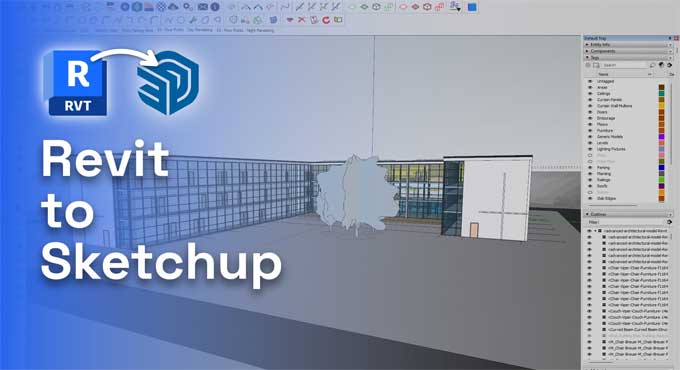
Gallery
Feel free to contact us for BIM requirements. One of our representative will respond you within 24 Hours. Send us your projects requirement today and grow your project.
Explore More !







