Revolutionizing Design with Shapr3D: Unleashing the Power of 3D Modeling
Tweet
In the ever-evolving landscape of design and engineering, staying ahead of the curve is crucial for professionals seeking efficiency, precision, and creativity. Shapr3D, a cutting-edge 3D modeling software, has emerged as a game-changer, providing a seamless and intuitive platform for designers, architects, and engineers.
Understanding Shapr3D: A Paradigm Shift in 3D Modeling
Shapr3D is a revolutionary 3D CAD (Computer-Aided Design) application specifically designed for use on the iPad, harnessing the power of Apple Pencil and iOS technologies.
This unique platform has redefined the traditional approach to 3D modeling by offering an unparalleled level of mobility and accessibility. Unlike conventional CAD software, Shapr3D allows designers to break free from their desks, empowering them to create intricate 3D models anytime, anywhere.
A. Mobility and Accessibility
One of Shapr3D's standout features is its compatibility with the iPad, turning it into a portable design studio. This mobility is a game-changer for professionals who are no longer bound to their workstations.
Whether it is sketching ideas during a client meeting or refining designs on the go, Shapr3D offers unprecedented flexibility in the design process.
B. User-Friendly Interface
Shapr3D prides itself on its intuitive interface, making it accessible to both beginners and seasoned professionals. The learning curve is significantly reduced, thanks to features like gesture controls and a minimalist design.
Users can quickly grasp the basics and progress to advanced functionalities without being overwhelmed, fostering a smooth transition for those new to 3D modeling.
Tools and Features: Unleashing Creativity with Precision
Shapr3D stands out not only for its mobility but also for its robust set of tools and features that cater to the diverse needs of designers and engineers.
A. Precision Modeling
Shapr3D's precision modeling tools enable users to create highly accurate and detailed 3D models. The software supports parametric design, allowing designers to define parameters and make changes dynamically, ensuring a high level of precision throughout the design process.
This is particularly beneficial in industries where accuracy is paramount, such as aerospace and automotive engineering.
B. Apple Pencil Integration
The integration of Apple Pencil with Shapr3D takes digital sketching and modeling to a new level. The pressure sensitivity and tilt functionality of the Apple Pencil provide a natural and immersive drawing experience.
Designers can sketch, draw, and manipulate objects with precision, replicating the feel of traditional sketching on paper while enjoying the advantages of digital design.
C. Real-Time Collaboration
Shapr3D facilitates seamless collaboration among team members, regardless of geographical locations. With real-time cloud synchronization, multiple users can work on the same project simultaneously.
This collaborative feature streamlines the design process, enhances communication, and reduces the time spent on back-and-forth exchanges, leading to increased productivity.
D. Parametric Design and Modeling
Parametric design is a cornerstone of Shapr3D's capabilities. This feature allows users to create designs driven by parameters, making it easy to modify and adapt models as project requirements evolve.
The parametric approach enhances flexibility, enabling designers to explore various iterations without starting from scratch, ultimately saving time and effort.
III. Industry Applications: Shapr3D in Action
Shapr3D's versatility extends across various industries, offering tailored solutions for professionals in design, architecture, engineering, and beyond.
A. Industrial Design
In the realm of industrial design, Shapr3D empowers designers to bring their concepts to life with unparalleled precision. The software's intuitive interface and advanced modeling tools facilitate the creation of intricate product designs.
From ideation to prototyping, Shapr3D accelerates the design process, enabling industrial designers to iterate rapidly and refine their creations.
B. Architectural Design
Architects leverage Shapr3D to transform their visions into tangible architectural models. The software's ability to create detailed 3D models enhances the visualization of building designs. Architects can explore different angles, experiment with materials, and make real-time adjustments, fostering a more dynamic and responsive design process.
C. Mechanical Engineering
In the field of mechanical engineering, precision is paramount. Shapr3D caters to the needs of mechanical engineers by providing powerful parametric modeling tools. The software's ability to handle complex geometries and dynamic changes simplifies the design of mechanical components, speeding up the product development cycle and ensuring accuracy in the final product.
D. 3D Printing and Prototyping
Shapr3D seamlessly integrates with 3D printing technologies, offering a direct pathway from digital design to physical prototypes. Designers can export their models in various file formats compatible with 3D printers, ensuring a smooth transition from the virtual to the tangible.
This synergy between Shapr3D and 3D printing accelerates the prototyping phase, allowing for rapid iteration and refinement.
IV. Benefits of Shapr3D: Enhancing Productivity and Innovation
The adoption of Shapr3D yields a multitude of benefits for professionals and organizations, fundamentally transforming the design workflow and fostering a culture of innovation.
A. Increased Productivity
Shapr3D's user-friendly interface, combined with its powerful tools, significantly boosts productivity. Designers can focus on the creative aspects of their work without being hindered by complex software mechanics.
The software's real-time collaboration capabilities further expedite project timelines, ensuring that teams can work efficiently and meet deadlines.
B. Cost-Efficiency
The mobility offered by Shapr3D eliminates the need for expensive and stationary workstations. Designers can leverage the capabilities of the iPad, reducing hardware costs while maintaining a high level of performance.
Additionally, the software's parametric design features contribute to cost-efficiency by enabling quick adjustments and iterations without the need for extensive redesigns.
C. Enhanced Creativity
Shapr3D's combination of mobility and intuitive design tools fosters a creative environment. Designers can sketch ideas spontaneously, exploring new concepts and pushing the boundaries of their creativity.
The software's ability to adapt to the designer's workflow rather than imposing restrictions encourages out-of-the-box thinking, leading to innovative and groundbreaking designs.
D. Streamlined Collaboration
The real-time collaboration features of Shapr3D eliminate communication barriers within design teams. Whether team members are in the same office or scattered across the globe, they can work simultaneously on the same project, sharing ideas and making collective decisions in real-time.
This streamlined collaboration not only enhances efficiency but also results in more cohesive and well-executed designs.
Challenges and Future Developments
While Shapr3D has established itself as a prominent player in the 3D modeling arena, it is essential to acknowledge potential challenges and consider the software's future developments.
A. Learning Curve for Traditional CAD Users
For professionals accustomed to traditional CAD software, transitioning to Shapr3D may require some adaptation. Although the software's user-friendly interface minimizes the learning curve, some users may initially find it challenging to adjust to the paradigm shift in design workflows.
B. Feature Parity with Desktop CAD Software
As Shapr3D continues to evolve, achieving feature parity with established desktop CAD software becomes a critical goal. While the mobile nature of Shapr3D offers unique advantages, ensuring that it can match the functionality of desktop counterparts is crucial for broader industry adoption.
To get online demonstration, watch the following video tutorial.
Video Source: Shapr3D
C. Integration with Other Design Tools
The seamless integration of Shapr3D with other design tools and software remains an area for future development. Enhancing compatibility with popular file formats and collaborative platforms can further enhance Shapr3D's position as a central tool in the designer's toolkit.
Conclusion: Shaping the Future of Design
Shapr3D stands at the forefront of the design and engineering revolution, challenging the conventions of traditional 3D modeling. Its fusion of mobility, precision, and user-friendly design makes it a powerful tool for professionals across various industries.
As the software continues to evolve, addressing challenges and incorporating user feedback, it has the potential to redefine how we approach design, making creativity and innovation more accessible than ever before. With Shapr3D, the future of 3D modeling is not just bright – it's in the palm of your hand.
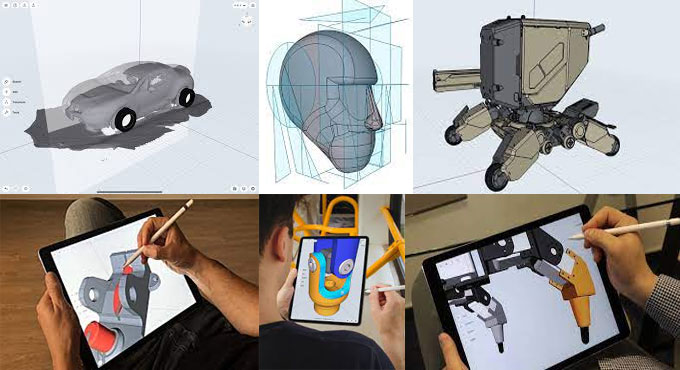
Gallery
Feel free to contact us for BIM requirements. One of our representative will respond you within 24 Hours. Send us your projects requirement today and grow your project.
Explore More !







