Rhinoceros Tool in BIM: Uses, Method of Installation, and Extensions
Tweet
Building Information Modeling (BIM) has revolutionized the architecture, engineering, and construction industries by offering a comprehensive digital representation of a building project. BIM enables stakeholders to collaborate, visualize, and analyze the entire construction process, leading to better decision-making and enhanced project outcomes.
One of the critical software tools used in BIM is Rhinoceros, commonly known as Rhino. In this blog album, we will explore the uses of Rhinoceros in BIM, its method of installation, and some valuable extensions that can further extend its capabilities.
1. Understanding Rhinoceros and its Role in BIM
Rhinoceros, developed by Robert McNeel & Associates, is a powerful 3D modelling software extensively used by designers, architects, engineers, and artists for creating, analyzing, and visualizing complex shapes and designs. With its robust set of tools, Rhino enables users to work with various geometric entities, including curves, surfaces, and solids, making it a versatile platform for BIM projects.
In BIM, Rhino serves as an essential component in the early stages of design development, allowing architects and designers to explore innovative ideas and generate intricate models with ease. Its seamless integration with other BIM software like Revit, ArchiCAD, and Tekla structures enhances the overall workflow, facilitating a more streamlined and collaborative approach to building design and construction.
2. Method of Installing Rhinoceros
Installing Rhinoceros is a straightforward process that can be completed in a few simple steps. Follow these instructions to get started with Rhino:
Step 1: Obtaining the Installation File
Visit the official website of McNeel & Associates or an authorized reseller to purchase the latest version of Rhino. Operating systems such as Windows and macOS can be used with the software.
Step 2: Downloading the Installer
Once the purchase is complete, download the appropriate installer for your operating system from the website. It is important to have a stable internet connection while downloading in order to avoid interruptions.
Step 3: Running the Installer
When the download is complete, double-click the downloaded file to run the installer. Follow the on-screen instructions, read and accept the license agreement, and choose the installation path for the software.
Step 4: Activation and Registration
Upon successful installation, launch Rhino. You will be prompted to activate and register the software using the license key provided during purchase. Complete the activation process as guided by the software.
Step 5: Getting Familiar with Rhino
Before diving into complex BIM projects, take some time to explore the various tools and features offered by Rhino. There are numerous tutorials, online resources, and forums available to help you get started and become proficient in the software.
3. Uses of Rhinoceros in BIM
Rhinoceros finds application in several crucial areas within the BIM workflow. Let's explore some of its primary uses:
3.1. Conceptual Design
During the initial stages of a building project, architects and designers need the flexibility to experiment with different design ideas. Rhino's intuitive interface and powerful modelling tools enable them to create intricate 3D models that capture their vision effectively. The software's ability to handle complex shapes, organic forms, and parametric modelling allows for the exploration of innovative and dynamic design concepts.
3.2. Site Analysis and Topography
Understanding the site conditions is paramount to any successful construction project. Rhino aids in site analysis by facilitating the creation of accurate 3D terrain models and conducting various simulations. With Rhino's extensive plugins, designers can import geographic information system (GIS) data, generate contour maps, and study the impact of environmental factors on the building's design.
3.3. Parametric Modeling and Data Exchange
Parametric modelling is a significant advantage in BIM as it allows changes to one element to propagate through the entire model. Rhino's parametric modelling capabilities, coupled with plugins like Grasshopper, enable designers to create flexible, data-rich models that respond dynamically to alterations. Furthermore, Rhino's compatibility with various file formats ensures smooth data exchange with other BIM software, promoting seamless collaboration among project stakeholders.
3.4. Structural Analysis and Optimization
The integration of Rhino with structural analysis software, such as SAP2000 or ETABS, empowers engineers to assess the structural integrity of their designs. Rhino's geometry data can be readily transferred to these analysis tools, enabling accurate simulations and optimization of structural components for enhanced performance.
3.5. Visualization and Rendering
Visual communication is vital in conveying design ideas to clients and other stakeholders. Rhino's integration with rendering engines like V-Ray and Enscape allows for stunning and realistic visualizations of BIM models. These high-quality renderings offer clients a clear understanding of the project's aesthetics, materials, and lighting conditions.
4. Extensions to Enhance Rhino's BIM Capabilities
Rhinoceros' functionality can be expanded further with various extensions that cater specifically to BIM-related tasks. Let's take a look at some valuable extensions:
4.1. Grasshopper
Grasshopper is a visual programming language plugin for Rhino that allows users to create and manipulate parametric models through a node-based interface. It enhances the efficiency of BIM workflows by enabling rapid design iterations and the exploration of design alternatives. With Grasshopper, architects and designers can automate repetitive tasks, integrate complex algorithms, and establish powerful design relationships within the BIM model.
4.2. VisualARQ
VisualARQ is an architectural plugin designed to enhance Rhino's BIM capabilities by providing specific tools for architects. It allows for the creation of intelligent building elements such as walls, windows, doors, stairs, and roofs, with parametric properties. VisualARQ streamlines the documentation process, automates section and elevation views, and facilitates the generation of 2D drawings from the 3D model.
4.3. Ladybug Tools
Ladybug Tools is a collection of environmental analysis plugins for Rhino that assists architects and designers in evaluating the building's performance in terms of energy efficiency, daylighting, solar radiation, and more. This extension aids in making informed design decisions based on environmental factors, leading to sustainable and eco-friendly building designs.
4.4. Scan&Solve
Scan&Solve is a plugin for structural analysis that works seamlessly within Rhino. It allows engineers to perform finite element analysis (FEA) directly on their Rhino models, providing quick and accurate structural simulations. This extension is particularly useful for verifying the structural integrity of complex geometries and optimizing designs for cost-effectiveness.
To get online demonstration, watch the following video tutorial.
Video Source: Gediminas Kirdeikis
Conclusion
Rhinoceros is an indispensable tool in the BIM ecosystem, empowering architects, designers, and engineers to create, analyze, and visualize intricate building projects.
Its versatility, ease of use, and compatibility with various BIM software make it a top choice for professionals in the AEC industry.
By following the straightforward method of installation and exploring valuable extensions like Grasshopper, VisualARQ, Ladybug Tools, and Scan&Solve, users can unlock the full potential of Rhino and revolutionize their BIM workflows for the better.
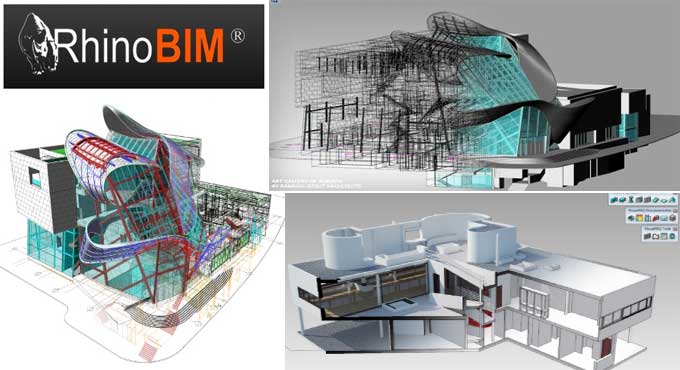
Gallery
Feel free to contact us for BIM requirements. One of our representative will respond you within 24 Hours. Send us your projects requirement today and grow your project.
Explore More !







