Revit Structural Design: Building Robust and Resilient Structures
Tweet
Structural engineers can design, analyze, and document building structures more efficiently with Revit Structural Design software. The AEC industry (Architecture, Engineering, and Construction) can benefit from Revit Structural Design thanks to its advanced features and capabilities.
Revit Structural Design enables structural engineers to build sturdy and resilient structures by offering integrated design and collaboration, parametric modeling and analysis, BIM integration, clash detection and coordination, optimization and analysis, automated documentation, sustainability, and resilience features.
Integrated Design and Collaboration
Revit Structural Design enables seamless coordination and communication between architects, engineers, and other stakeholders by facilitating integrated design and collaboration among many disciplines. Designers and engineers can collaborate by using a shared 3D model to make sure the structural system fits in perfectly with other construction components. During construction, this integrated strategy avoids errors, resolves problems, and saves time and money.
Parametric Modeling and Analysis
The parametric modeling capabilities of Revit Structural Design enable engineers to produce intelligent, information rich structural models. Changes made to one area of the model automatically update throughout the entire project thanks to the definition of parameters and relationships, assuring accuracy and consistency.
The advanced analysis capabilities offered by Revit Structural Design also include structural analysis, load calculations, and code compliance checks. This enables engineers to assess the structure's performance, improve designs, and guarantee compliance with safety regulations.
Building Information Modeling (BIM) Integration
Throughout the project lifecycle, Revit Structural Design easily integrates with the BIM workflow, increasing productivity. All stakeholders have access to correct and current information by using a single, shared model, enhancing collaboration and lowering errors.
Data interaction with other software programs, such as analysis and simulation tools, construction management systems, and quantity takeoff software, is made easier by BIM integration. Because of the smooth coordination and data integrity that this interoperability ensures, project outputs are enhanced and procedures are streamlined.
Clash Detection and Coordination
The clash detection and coordination features of Revit Structural Design are essential for increasing productivity and minimizing disputes. Conflicts between structural parts and other building systems, such as architectural and MEP components, are automatically detected by the program.
Engineers can prevent construction related disputes by identifying them early in the design process, saving time, money, and potential rework. Real time cooperation between disciplines is also made possible by Revit Structural Design, providing immediate visibility of design modifications and promoting efficient teamwork.
Design Optimization and Analysis
Engineers may optimize the design of building structures with the help of the comprehensive analysis and optimization capabilities provided by Revit Structural Design. Engineers can assess the performance of the structure and make knowledgeable design decisions by simulating various load scenarios.
Engineers may produce effective and buildable designs using the software's features, which include structural steel detailing, concrete reinforcement, and steel connection design. Engineers can cut down on material waste, maximize structural effectiveness, and guarantee the building's resistance and durability by using these methods.
Automated Documentation
The preparation of thorough construction documentation, including plans, sections, schedules, and quantities, is automated by Revit Structural Design. These documents update automatically when the design changes, doing away with the need for manual revisions and guaranteeing accuracy.
Because of the time and effort that this automation saves, engineers can concentrate on improve and innovate their designs. The documentation process is further streamlined by Revit Structural Design's features for creating reinforcement drawings, structural details, and material takeoffs.
Sustainability and Resilience
By offering tools for energy analysis, carbon footprint calculation, and environmental impact assessment, Revit Structural Design supports resilient and sustainable construction practices. Engineers can weigh several design options, gauge their environmental performance, and make wise choices to reduce the structure's ecological imprint.
Structural Systems and Design Optimization
A variety of structural systems can be designed and optimized using a wide range of tools and functions provided by Revit Structural Design. Engineers can investigate various materials, such as concrete, steel, or wood, and evaluate their efficacy and cost.
Engineers may produce structurally sound designs that satisfy project specifications using the software's tools for creating beams, columns, slabs, and foundations. Engineers can minimize material usage, save construction costs, and improve the overall structural performance of the building by using Revit Structural Design's design optimization features.
To get online demonstration, watch the following video tutorial.
Video Source: GRAITEC Group
Structural Analysis and Performance Evaluation
Engineers can assess the performance and behavior of the structure under various load circumstances thanks to the comprehensive structural analysis capabilities included in Revit Structural Design. Engineers are capable of doing static, dynamic, nonlinear, seismic, and wind analyses. Engineers may determine any structural flaws, gauge how the structure will react to outside forces, and make the necessary design modifications to assure safety and performance by simulating real-world scenarios. The analysis capabilities of Revit Structural Design aid in building sturdy structures that withstand environmental demands and adhere to code standards.
Building Code Compliance and Documentation
The process of assuring building code compliance and producing relevant documentation is made simpler by Revit Structural Design. Engineers can include code requirements directly into the design because of the software's access to a large database of building regulations and standards.
In addition to producing code compliant structural calculations, reports, and certificates, Revit Structural Design also streamlines the documentation process and guarantees that the design complies with legal requirements. Engineers may streamline the approval process, improve accuracy, and save time by automating code compliance checks and documentation.
Structural Visualization and Communication
The visualization and communication of structural designs are improved through Revit Structural Design. Engineers can clearly convey design intent to customers, contractors, and other stakeholders by using lifelike 3D representations, animations, and walkthroughs. Stakeholders can use these visualizations to better comprehend the structural ideas, spot any design flaws, and offer insightful input. Throughout the project lifecycle, the visual features of Revit Structural Design promote comprehension of the structural design overall, facilitate decision making, and improve collaboration.
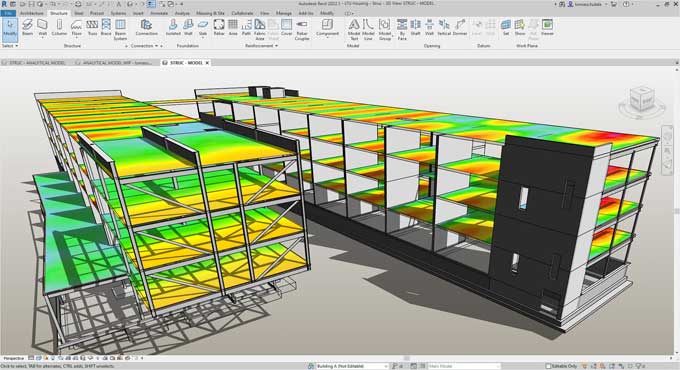
Gallery
Feel free to contact us for BIM requirements. One of our representative will respond you within 24 Hours. Send us your projects requirement today and grow your project.
Explore More !







