Navigating Design Realms: Understanding the Differences between Revit Drafting and CAD Services
Tweet
In the dynamic and ever-evolving landscape of architecture, engineering, and construction (AEC), the choice of drafting tools plays a pivotal role in shaping the design and construction process. Two prominent players in this field are Revit and Computer-Aided Design (CAD) services.
While both are instrumental in bringing designs to life, they differ significantly in their methodologies, capabilities, and applications.
Understanding Revit Drafting:
Revit, developed by Autodesk, is a Building Information Modeling (BIM) software that has gained widespread adoption in the AEC industry. Revit drafting goes beyond traditional 2D drafting by creating intelligent 3D models that encompass a wealth of information about the building's components. Key features of Revit drafting include:
Parametric Modeling:
Revit operates on a parametric modeling approach, allowing users to define relationships between different elements in the model. Changes made to one part of the design automatically propagate throughout the entire model, ensuring consistency and accuracy.
BIM Capabilities:
BIM is at the core of Revit's functionality. Users can create detailed 3D models that not only represent the physical aspects of a building but also embed information about materials, quantities, and other crucial data. This information is valuable throughout the entire lifecycle of a project, from design to construction and maintenance.
Interdisciplinary Collaboration:
Revit fosters collaboration among various disciplines involved in a project, including architects, engineers, and contractors. The platform allows real-time collaboration and coordination, reducing the risk of conflicts and errors in the design process.
Automated Documentation:
Revit automates the generation of construction documentation. Changes made to the model are reflected in all associated drawings, schedules, and specifications, ensuring that all project documentation stays synchronized.
Analysis and Simulation:
Revit supports various analysis and simulation tools that enable users to assess factors such as energy efficiency, lighting, and structural performance. This aids in making informed design decisions and optimizing the building's performance.
Understanding CAD Services
Computer-Aided Design (CAD) services encompass a broader category of design tools that include software applications like AutoCAD, MicroStation, and SolidWorks. Unlike Revit, CAD services traditionally focus on 2D drafting and modeling. Key features of CAD services include:
2D Drafting and Detailing:
CAD services are renowned for their 2D drafting capabilities. Designers create detailed plans, elevations, and sections using precise drafting tools. While 3D modeling is possible in CAD, it is not as central to the workflow as it is in Revit.
Industry-Specific Applications:
CAD software is widely used across various industries, including mechanical, electrical, and civil engineering. Different CAD applications cater to specific industry needs, allowing professionals to create specialized designs and schematics.
Flexibility and Customization:
CAD services offer a high degree of flexibility and customization. Users have greater control over individual elements in the design and can manipulate them without the parametric constraints present in BIM software like Revit.
Layer-Based Organization:
CAD services typically organize drawings using layers. Each layer represents a different component or aspect of the design, providing a systematic approach to managing and visualizing information.
Simplicity and Learning Curve:
CAD software is often considered more straightforward and has a lower learning curve compared to BIM software like Revit. This makes it accessible to a broader range of professionals, including those who may not require the extensive capabilities of BIM.
Differences in Application
Project Type and Complexity:
The choice between Revit drafting and CAD services often depends on the nature and complexity of the project. Revit excels in projects that demand a high level of collaboration and coordination, especially in the architectural and building design domain. CAD services, on the other hand, find favor in industries like mechanical engineering, where 2D drafting remains a predominant requirement.
Lifecycle Considerations:
Revit's strength lies in its ability to support the entire lifecycle of a building, from conceptualization and design to construction and maintenance. The comprehensive BIM model in Revit facilitates better decision-making at every stage. CAD services, while adept at producing detailed 2D drawings, may not provide the same level of data integration and lifecycle support as Revit.
Interdisciplinary Collaboration:
Revit stands out in projects that involve collaboration among various disciplines. Its BIM capabilities allow architects, structural engineers, and MEP (Mechanical, Electrical, and Plumbing) professionals to work concurrently on a shared model, fostering coordination and reducing clashes. CAD services, while efficient in their domain, may lack the same level of interdisciplinary collaboration inherent in BIM.
Regulatory Compliance:
Some projects, especially in the architecture and construction sector, may require compliance with specific BIM standards. In such cases, Revit, with its BIM-centric approach, becomes a preferred choice. CAD services may struggle to meet these standards, particularly when it comes to providing the depth of information embedded in a BIM model.
Adaptability and Standardization:
CAD services offer adaptability and can cater to a wide range of design requirements across different industries. CAD drafting standards are often easier to customize based on specific project needs. Revit, while highly adaptable, may require a more standardized approach due to its BIM methodology.
Choosing the Right Tool for the Job
Project Requirements:
Assess the specific requirements of the project. If it involves extensive collaboration, data-rich models, and a comprehensive view of the building's lifecycle, Revit might be the preferred choice. For simpler projects or those with a primary focus on 2D drafting, CAD services may suffice.
Team Expertise:
Consider the expertise of your design team. If your team is already proficient in a specific software, it may be more efficient to continue using that software. Revit may require additional training due to its parametric and BIM-oriented approach.
Industry Standards:
Evaluate industry standards and project specifications. Some projects, particularly in the AEC sector, may have specific BIM requirements. Revit is designed to meet these standards, making it a suitable choice in such cases.
To get online demonstration, watch the following video tutorial.
Video Source: Indovance
Workflow Integration:
Consider how the chosen tool integrates into your overall workflow. Revit's ability to automate documentation and facilitate collaboration may be a significant advantage for complex projects. On the other hand, CAD services may seamlessly integrate with other tools commonly used in your industry.
Budget Considerations:
Evaluate the budget constraints of your project. Revit, being a BIM software with extensive capabilities, may come with a higher upfront cost. CAD services, with their diverse applications and potentially lower licensing costs, may be a more budget-friendly option.
Conclusion
The choice between Revit drafting and CAD services is a critical decision that significantly influences the efficiency, collaboration, and overall success of a project. Each tool has its strengths and is best suited for specific applications within the AEC industry. Revit excels in projects that demand a BIM-centric approach, interdisciplinary collaboration, and a comprehensive view of the building's lifecycle. CAD services, with their 2D drafting capabilities and adaptability, find favor in various industries where a simpler approach suffices.
Ultimately, the decision should align with the unique requirements of your projects, the expertise of your team, and the standards of your industry. As technology continues to evolve, staying informed about the capabilities of both Revit and CAD services will empower professionals to make informed decisions that drive successful project outcomes in the ever-evolving landscape of design and construction.
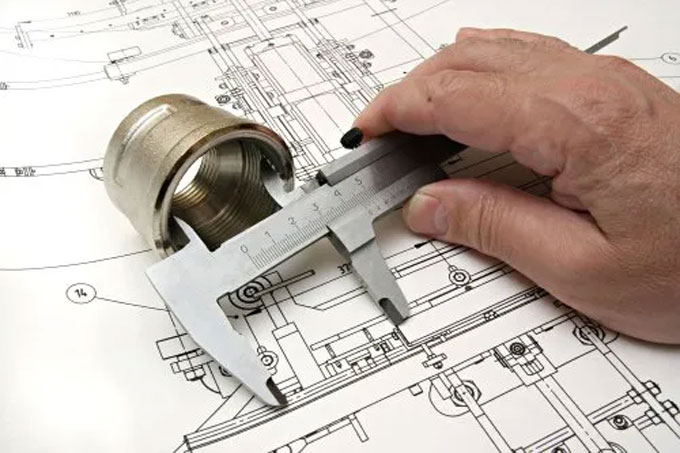
Gallery
Feel free to contact us for BIM requirements. One of our representative will respond you within 24 Hours. Send us your projects requirement today and grow your project.
Explore More !







