Mastering CAD Compliance with the PSPC CAD Toolkit: A Comprehensive Guide
Tweet
Navigating the intricate world of CAD standards can be a daunting task, especially when faced with the stringent guidelines of the Public Services and Procurement Canada (PSPC). Fortunately, CAD professionals can now leverage a powerful tool known as the PSPC CAD Toolkit to streamline their workflows and ensure seamless compliance with PSPC standards.
This free plugin, designed specifically for Autodesk AutoCAD, empowers users with a comprehensive suite of features that automate tedious manual tasks, minimize errors, and significantly improve efficiency.
Unveiling the PSPC CAD Toolkit's Powerhouse Features
The PSPC CAD Toolkit is more than just a compliance tool; it's a productivity booster disguised in a user-friendly interface. Let us delve into its key features and unlock their potential:
1. Automated Standards Layer Creation:
Gone are the days of manually setting layer properties and names. This innovative tool automatically creates standard layers based on the relevant PSPC guidelines, ensuring consistent layer structure across your project. This not only saves valuable time but also eliminates the risk of errors associated with manual configuration.
2. Flawless Standards Cleanup:
Maintaining consistency and adhering to every aspect of the PSPC standards can be challenging. The toolkit comes to the rescue with its powerful Standards Cleanup Tools. These tools meticulously scan your drawing, identifying and correcting any deviations from the established standards. This ensures your drawing adheres to the highest quality benchmarks, preventing potential issues down the line.
3. Streamlined Reporting:
Gaining comprehensive insights into your compliance status has never been easier. The Batch Standards Reporting Tools generate detailed reports, highlighting any remaining inconsistencies or areas requiring attention. This invaluable feedback allows you to assess your progress, identify areas for improvement, and ultimately deliver projects that meet the highest standards.
4. Efficient Block and Attribute Management:
Repetitive tasks like inserting and populating blocks and attributes can be time-consuming and prone to errors. The PSPC CAD Toolkit introduces a powerful automation solution. Its dedicated Batch Block and Attribute Populate tool streamlines this process, automatically inserting and populating blocks and attributes with the appropriate data, freeing up your time to focus on more critical tasks.
The Benefits of Embracing the PSPC CAD Toolkit
By integrating the PSPC CAD Toolkit into your workflow, you unlock a multitude of benefits:
• Enhanced Efficiency: Automation of repetitive tasks significantly reduces time spent on compliance checks and manual configuration, allowing you to focus on more productive activities.
• Improved Accuracy: Automated tools eliminate the risk of human error associated with manual processes, ensuring consistently accurate and compliant drawings.
• Reduced Costs: Improved efficiency and accuracy lead to reduced project costs by saving valuable time and resources.
• Elevated Quality: Consistent adherence to PSPC standards ensures high-quality deliverables, leading to improved project outcomes and increased satisfaction for stakeholders.
Unlocking the Potential: Installation and Getting Started
Harnessing the power of the PSPC CAD Toolkit is a seamless process. Here's a step-by-step guide to get you started:
1. Download the Toolkit:
Visit the PSPC CADD Resources webpage and navigate to the "Resources" section. Select the appropriate version of the toolkit for your region and download the installer file.
2. Launch the Installer:
Once downloaded, locate the installer file and double-click it to initiate the installation process. Follow the on-screen instructions to complete the installation smoothly.
3. Verify Installation:
Open AutoCAD and navigate to the "Add-Ins" tab. Locate the "PSPC CADD Toolkit" panel. If installed successfully, the panel will display all available tools.
4. Embark on Your Compliance Journey:
Familiarize yourself with the toolkit's features and explore the online resources provided by PSPC. Start by utilizing the Standards Layer Creation Tool to establish the foundation for your project. Leverage the Standards Cleanup Tools to ensure impeccable compliance and generate reports using the Batch Standards Reporting Tools to track progress and identify areas for improvement.
Tips for Maximizing PSPC CAD Toolkit Efficiency
A. Regular Updates:
Stay informed about updates and new releases for PSPC CAD Toolkit. Regular updates often include improvements, bug fixes, and additional features that enhance the toolkit's performance and capabilities.
B. Customize Compliance Checks:
Tailor the toolkit to your specific project needs by customizing compliance checks. Depending on the nature of the project, you may want to prioritize certain standards or parameters over others. Customization ensures that the toolkit aligns precisely with project requirements.
C. Collaborate and Communicate:
Encourage collaboration among team members by using the toolkit as a central point for compliance checks. Effective communication ensures that all stakeholders are on the same page regarding design standards and deviations.
D. Training and Familiarization:
Invest time in training sessions to ensure that all team members are proficient in using PSPC CAD Toolkit. Familiarity with the toolkit's features and capabilities enhances efficiency and reduces the likelihood of oversight during the design process.
E. Document Compliance Reports:
Utilize the toolkit's documentation assistance features to generate comprehensive compliance reports. These reports serve as a valuable record of design decisions, compliance status, and any necessary corrective actions.
To get online demonstration, watch the following video tutorial.
Video Source: Civil 3d Pro Designer
Beyond Compliance: A Catalyst for Success
The PSPC CAD Toolkit transcends mere compliance; it's a catalyst for success. By empowering CAD professionals with automation, accuracy, and efficiency, it paves the way for high-quality projects delivered within budget and timeframe. Embracing this powerful tool is not simply adhering to standards; it is a commitment to excellence and a testament to your dedication to delivering exceptional results.
So, join the growing community of CAD professionals who have unlocked the power of the PSPC CAD Toolkit. Streamline your workflows, elevate your efficiency, and ensure impeccable compliance with PSPC standards. With this valuable tool at your disposal, you are well-equipped to navigate the world of CAD with confidence and deliver projects that exceed expectations.
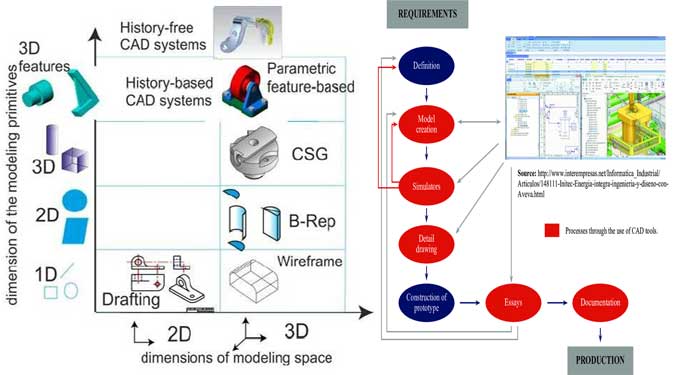
Gallery
Feel free to contact us for BIM requirements. One of our representative will respond you within 24 Hours. Send us your projects requirement today and grow your project.
Explore More !







