Features and Uses of the Microstation Application
Tweet
What is Microstation Application in BIM?
MicroStation is a computer-aided design (CAD) software application that is widely used in the architecture, engineering, and construction (AEC) industry for creating and managing design and construction documentation.
The software was made by Bently Systems software. While MicroStation is not a Building Information Modeling (BIM) software per se, it has the capability to integrate with BIM workflows through its support of various file formats and interoperability features.
In a BIM context, MicroStation can be used as a design and documentation tool, allowing users to create and manage 3D models, 2D drawings, and other design data. Additionally, MicroStation can be used to import and export BIM data in various file formats, allowing for collaboration and coordination with other BIM software applications.
MicroStation can also be used in conjunction with other Bentley Systems software applications, such as AECOsim Building Designer and OpenBuildings Designer, which are specifically designed for BIM workflows. Together, these applications can provide a comprehensive BIM solution for design, documentation, and project management in the AEC industry.
What are some uses of the Microstation application?
Some specific uses of the MicroStation application are as follows:
1. Architectural Design: MicroStation can be used to create detailed architectural designs of buildings, including floor plans, elevations, and sections.
2. Civil Engineering: MicroStation can be used to design roads, bridges, water treatment plants, and other civil engineering projects. It can also be used to create digital terrain models.
3. Electrical Engineering: MicroStation can be used to design electrical systems, including wiring diagrams and control panels.
4. Mechanical Engineering: MicroStation can be used to design mechanical systems, including engines, pumps, and HVAC systems.
5. GIS Mapping: MicroStation can be used to create detailed maps and geographic information systems (GIS) that help to analyze and understand geographic data.
6. Industrial Design: MicroStation can be used to create industrial designs, including product designs and manufacturing layouts.
7. Plant Design: MicroStation can be used to design and model industrial plants, including oil refineries, chemical plants, and power plants.
8. Visualization: MicroStation can be used to create realistic visualizations of projects, including photo-realistic renderings and animations.
9. Construction Documentation: MicroStation can be used to create construction documentation, including detailed construction plans, specifications, and schedules.
10. BIM (Building Information Modeling): MicroStation supports BIM, which allows users to create and manage digital representations of buildings and other infrastructure. BIM helps architects, engineers, and construction professionals collaborate more efficiently and effectively.
11. 3D Printing: MicroStation can be used to create 3D models that can be exported for 3D printing, allowing users to create physical prototypes of their designs.
12. Transportation Design: MicroStation can be used to design transportation infrastructure, including roads, highways, airports, and rail systems.
13. Environmental Modeling: MicroStation can be used to create models of the environment, including terrain models, water flow models, and other simulations that help to understand the impact of human activities on the natural world.
14. Facility Management: MicroStation can be used to create detailed facility management plans, including space allocation, asset management, and maintenance schedules.
15. Surveying: MicroStation can be used to create detailed surveys, including topographic surveys, boundary surveys, and cadastral surveys.
A wide range of industries and applications can benefit from MicroStation's versatility and power. Models and drawings can be created with it using detailed, accurate, and flexible features, making it a valuable tool for many professionals.
What are some features of Microstation?
Microstation has many different features. Following is a list of some of its most useful features:
1. 2D and 3D modelling: MicroStation offers a wide range of tools and functionalities for creating 2D and 3D models.
2. Precision drafting: With MicroStation, users can create accurate and precise drawings, thanks to its advanced drafting and dimensioning tools.
3. Advanced rendering: The software includes advanced rendering tools that allow users to create realistic 3D models with stunning visual effects.
4. Collaboration and sharing: MicroStation offers a range of collaboration and sharing tools, making it easy for teams to work together on projects and share files with one another.
5. Customization: MicroStation is highly customizable, allowing users to tailor the software to their specific needs and workflows.
6. Data management: The software includes tools for managing and organizing project data, making it easy to find and access the information you need.
7. Integration: MicroStation is designed to work seamlessly with other software applications, such as Bentley's ProjectWise, making it easy to integrate with your existing workflows.
8. Geospatial data support: MicroStation has a wide range of tools for working with geospatial data, making it an ideal choice for infrastructure and transportation projects.
9. Multi-disciplinary design: With MicroStation, users can easily integrate designs from different disciplines into a single model, facilitating coordination and reducing errors.
10. Macros and automation: MicroStation includes a powerful macro and automation system that allows users to automate repetitive tasks and streamline their workflows.
What are useful plugins to use in Microstation?
There are many plugins available for Microstation that enhance its functionality. A few useful Microstation plugins are listed below:
1. ProjectWise: This plugin allows you to manage project files, access and share data from anywhere, and collaborate with team members.
2. Pointools: This plugin provides tools for point cloud processing, allowing you to work with large sets of 3D data and perform accurate measurements.
3. EnvisionCAD Tools: This plugin adds a variety of useful tools to Microstation, including dimension tools, annotation tools, and workflow automation tools.
4. PDF Composer: This plugin allows you to create PDF files from Microstation designs, with support for advanced features such as hyperlinks and bookmarks.
5. LumenRT: This plugin allows you to create immersive, photorealistic 3D environments from Microstation designs, complete with dynamic lighting, shadows, and reflections.
6. Map Manager: This plugin provides tools for managing GIS data within Microstation, including importing, exporting, and displaying geospatial data.
To get online demonstration, watch the following video tutorial.
Video Source: Bentley MicroStation
7. MicroStation to Excel: This plugin allows you to export Microstation data to Excel spreadsheets for further analysis and manipulation.
8. SuperScript: This plugin provides advanced text editing tools, including superscript and subscript options, as well as tools for formatting text and tables.
9. SmartLine: This plugin allows you to draw complex shapes and curves with ease, using a variety of interactive tools.
10. Cogo: This plugin provides tools for working with coordinate geometry, including coordinate transformations, distance and angle calculations, and more.
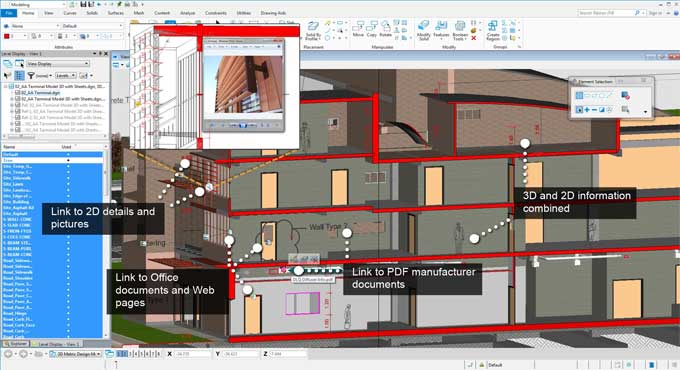
Gallery
Feel free to contact us for BIM requirements. One of our representative will respond you within 24 Hours. Send us your projects requirement today and grow your project.
Explore More !







