Revolutionizing Building Information Modeling (BIM) with 3D Warehouse
Tweet
In the dynamic realm of architecture and construction, the shift towards Building Information Modeling (BIM) has been nothing short of revolutionary.
BIM transforms the way professionals approach design, construction, and project management by creating a digital representation of the physical and functional characteristics of a building.
One key player in this transformative landscape is 3D Warehouse, a repository of 3D models that has become an indispensable resource for architects, designers, and construction teams.
Understanding 3D Warehouse
At its core, 3D Warehouse is an online platform that allows users to browse, share, and download 3D models.
Developed by Trimble, the platform is closely integrated with popular design software such as SketchUp, making it a go-to resource for architects and designers seeking ready-made models to enhance their projects. While 3D Warehouse serves a variety of purposes, its role in the context of BIM is particularly significant.
Key Features of 3D Warehouse
Vast Library of Models:
3D Warehouse boasts an extensive collection of user-generated 3D models spanning various categories, including architecture, interior design, furniture, landscaping, and more.
This diverse library serves as a valuable repository for professionals seeking pre-made elements to incorporate into their BIM projects.
User-Friendly Interface:
The user interface of 3D Warehouse is designed to be intuitive and user-friendly. Architects and designers can easily search for specific models, filter results based on criteria such as file type or popularity, and seamlessly integrate selected models into their BIM projects.
Integration with Design Software:
3D Warehouse is tightly integrated with popular design software like SketchUp. Users can directly access the platform from within their design environment, allowing for a seamless workflow where 3D models can be imported and customized without leaving the main design application.
Community Collaboration:
The platform encourages collaboration within the design community. Users can upload their own models, share designs, and collaborate on projects. This collaborative aspect fosters a sense of community and enables professionals to benefit from each other's expertise.
Applications of 3D Warehouse in BIM
Rapid Design Prototyping:
BIM professionals often face tight deadlines and the need for quick design prototyping. 3D Warehouse serves as a valuable resource for rapidly populating BIM models with a wide array of components such as furniture, fixtures, and structural elements. This accelerates the design process and allows for efficient iteration.
Standardization and Consistency:
Standardization is crucial in BIM workflows to maintain consistency across projects and ensure interoperability between different models.
3D Warehouse provides a standardized repository of models, enabling architects and designers to use consistent elements in their BIM projects. This helps in achieving uniformity and adherence to project standards.
Enhanced Visualization:
3D Warehouse contributes to enhanced visualization in BIM by providing access to a vast library of visually appealing and realistic 3D models.
Architects can use these models to create compelling visualizations for clients and stakeholders, offering a realistic preview of the final built environment.
Efficient Component Selection:
BIM models often require a multitude of components, ranging from doors and windows to intricate interior details.
3D Warehouse allows professionals to efficiently select and import these components, saving valuable time and ensuring that the BIM model accurately reflects the intended design.
Customization and Adaptation:
While 3D Warehouse provides an extensive library, it also allows for customization and adaptation of models to suit specific project requirements.
Design professionals can modify downloaded models, adjusting dimensions, materials, and details to align with the unique needs of their BIM projects.
Advantages of Using 3D Warehouse in BIM
Time Efficiency:
One of the primary advantages of incorporating 3D Warehouse into BIM workflows is the significant time savings it offers.
Design professionals can avoid the time-consuming process of creating every component from scratch by leveraging the extensive library of pre-made models. This allows for quicker project delivery and more efficient use of resources.
Expanded Design Possibilities:
3D Warehouse expands the design possibilities within the BIM framework. Designers can access a vast array of components, including complex architectural elements and intricate interior details, enabling them to explore and incorporate diverse design options into their BIM models.
Consistency Across Projects:
Standardization is a key aspect of successful BIM implementation. By utilizing 3D Warehouse, architects and designers can ensure consistency across different projects.
The availability of standardized models promotes uniformity in design practices, helping teams maintain a cohesive and streamlined approach to BIM.
Community Collaboration and Knowledge Sharing:
The collaborative nature of 3D Warehouse fosters knowledge sharing and collaboration within the design community. Professionals can benefit from each other's expertise, learn from diverse design approaches, and contribute to a shared repository of knowledge that enhances the overall quality of BIM projects.
Visual Realism:
Access to high-quality, realistic 3D models in 3D Warehouse enhances the visual realism of BIM projects.
This is particularly advantageous when presenting designs to clients, stakeholders, or project teams. The ability to incorporate detailed and visually appealing components contributes to more convincing and immersive presentations.
Challenges and Considerations
While 3D Warehouse offers numerous benefits for BIM workflows, it's important to be aware of potential challenges and considerations:
Quality and Accuracy:
The quality and accuracy of models in 3D Warehouse can vary. Design professionals should exercise caution when selecting models to ensure they meet the required standards for accuracy, scale, and level of detail.
Conducting thorough reviews and validations before integrating models into BIM projects is essential.
File Size and Performance:
Large and complex 3D models, when imported into BIM projects, can contribute to increased file sizes and potential performance issues. Design professionals should be mindful of file sizes and optimize imported models to maintain smooth and efficient BIM workflows.
Model Compatibility:
Compatibility between 3D Warehouse models and the specific BIM software being used is a crucial consideration.
While many models are designed for seamless integration with popular BIM applications like SketchUp, ensuring compatibility with the chosen software platform is essential to avoid issues during the import process.
Customization Challenges:
While 3D Warehouse models offer a great starting point, they may not always perfectly align with the specific requirements of a BIM project.
Design professionals may encounter challenges when customizing or adapting models to fit unique design specifications. Careful consideration and adjustments may be needed to ensure a seamless integration.
To get online demonstration, watch the following video tutorial.
Video Source: INFORMAXYZ
Future Trends and Innovations
As technology continues to evolve, several trends and innovations are likely to shape the future of using 3D Warehouse in BIM workflows:
AI-Driven Model Generation:
The integration of artificial intelligence (AI) into 3D Warehouse could lead to the development of AI-driven tools capable of generating realistic 3D models based on specific design parameters. This could further automate and expedite the design process within the BIM framework.
Enhanced Metadata Integration:
Future advancements may involve enhanced integration of metadata within 3D Warehouse models.
This could provide design professionals with more detailed information about each component, including material specifications, manufacturer details, and performance characteristics. Improved metadata integration enhances the overall information richness within BIM models.
Extended Collaboration Capabilities:
Collaborative features within 3D Warehouse may evolve to support real-time collaboration among multiple users working on the same BIM project.
This could include simultaneous model editing, communication tools, and enhanced version control, facilitating more dynamic and collaborative design workflows.
Immersive VR and AR Integration:
The integration of immersive technologies such as Virtual Reality (VR) and Augmented Reality (AR) may become more seamless. Design professionals could preview and interact with 3D Warehouse models in immersive environments, providing a more engaging and intuitive design experience within the BIM context.
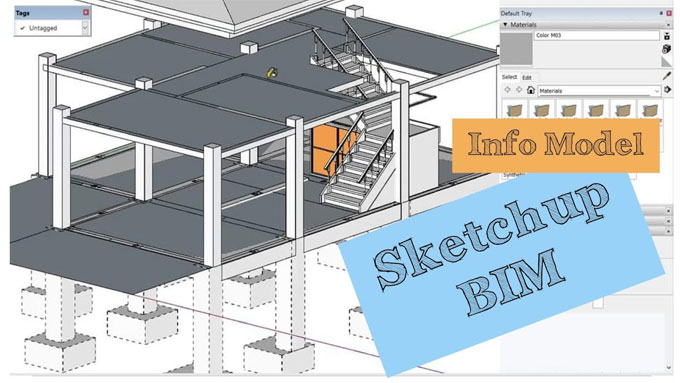
Gallery
Feel free to contact us for BIM requirements. One of our representative will respond you within 24 Hours. Send us your projects requirement today and grow your project.
Explore More !







