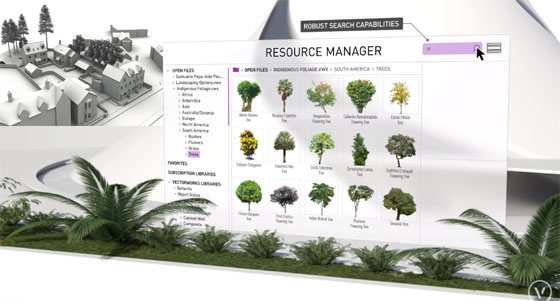Vectorworks 2018 is just released to improve your BIM workflow

Vectorworks, Inc., the leading BIM software developer, just released Vectorworks 2018 in English language. This newest version comprises of Vectorworks Architect, Landmark, Spotlight, Designer and Fundamentals, as well as Vision.
In Vectorworks 2018, the user workflows have been significantly improved. In BIM, it can be viewed in the direct section and elevation editing and multiview capabilities as well as in all the Wall tool improvements that facilitate the designers to model wall constructions in an efficient manner in order that the walls are visible precisely in plan, section and elevation drawings. There are other instances like site model contour editing and enhanced seating sections.
Another exciting feature is the incorporation of analysis and design. With the inclusion of Braceworks to the entertainment portfolio that is packed with the industry-leading Spotlight and Vision software, entertainment professionals get the ability to finish their complete workflow that ranges from design to documentation to production, in a single interface. With Vectorworks worksheet, the entertainment professionals will be able to generate custom reports out of model or drawing data.
After the release of 2018 in all countries, ten additional localized-language versions will be introduced.
Given below, some of the improved features of Vectorworks 2018 :
• Multiple drawing views: Apply multiple views of a project concurrently, and start work in one view pane and complete it in another. Interchange easily among viewports, views and visibility settings — just arrange panes and view them at the same time. Quickly measure the effect of a design change across 3D, plan, section and elevation views, and even set up a rendering in one view whereas working in another.
• Direct section and elevation editing: From viewports, edit models directly: add openings, arrange and allocate windows, change the position of doors across multiple layers, restructure walls etc. Modify the 3D views while in the section to check how edits concurrently impact plans and model views. And, generate good-looking and precise drawings within seconds.
Some crucial enhancements for architecture :-
• Superior graphic output for architectural documents: Create documentation from a BIM file in a better manner. Superior graphic controls inside section views of wall joins and wall, or slab and roof components offers the adaptability to instantly acquire superior-quality documentation from a 3D model.
• Strong wall modeling options: Manage individual component heights by instance, add information to them, add component caps and co-jointly edit numerous selected components from an user-friendly dialog box. Besides, rapidly create wall graphic display changes with the new ability to substitute all attributes by class.
• Title block customization in a simple way: Adjust items like variables and orientation, select from an infinite set of information to contain in a title block, and employ styles to more easily control various title blocks across one or multiple projects.
• Simplified drawing distribution: Publish drawings depending on issue date and a firmly integrated new title block object; produce and allocate drawing sets, issue information and reports all through the extent of a project; and make the typically time consuming method of generating a BIM project or lighting a stage.