Revit 2017 features Daylight Rendering to render a view with Sunlight
Autodesk Building Solutions presents this exclusive Revit video tutorial that offers brief instructions for showing the rendering dialog, identifying simple settings, as well as rendering a daytime view.
Revit 2017 facilitates the users to render rapidly and perfectly through Autodesk Raytracer rendering engine. It is the default visualization engine in Revit 2017.
With well-organized settings, video card agnostic CPU operation, and exceptional utilization of image-based lighting, Raytracer offers instant, more photorealistic results for architectural rendering.
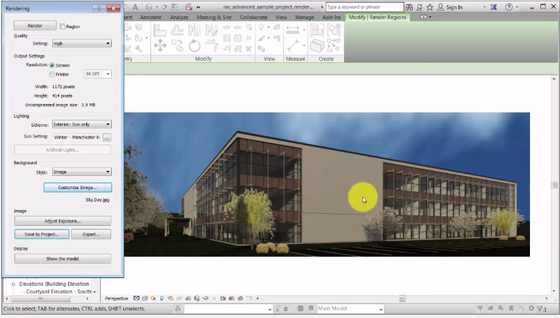
Related Post
Revit 2017 is launched with some improved features
Top 3 new feature of Revit 2017

