Review of AECOsim Building Designer CONNECT Edition

Bentley Systems, Incorporated is a famous global provider of broad software solutions for advancing infrastructure has announced the availability of AECOsim Building Designer CONNECT Edition. Bentley’s BIM application is mainly designed for the building projects of certain size or engineering complexity that are perfectly characterized by the challenges to combine vertical construction and horizontal infrastructures.
This new version has lot more things than the previous edition like the new CONNECT generation have dramatic improvements like speed, connectivity, mobile support, cloud capability and interoperability with other applications. After the first released edition of CONNECT in 2014 Bentley has been publishing new editions in every year with many features like ProjectWise, MicroStation and Navigator in 2015 and many other of its design, analytical, construction etc at previous year’s conference. The features of the new edition are discussed below.
Interface: The most new attraction in this new edition is the interface of this tool. The experience of starting work has been completely modernized in case of launching application user will see a welcome page before going into the working session. This welcome page is consisted with examples, how-to videos, learning events, additional training, news and social media and this all will help user to get an immediate access to the latest learning things before going in the working area.
After moving in the work session, user can choose or create a new work or project on a previous project and creating this new project, user can choose the “workset” for the project type such as different building types, locations, company standards etc. With this the interface has given a clean and modern look of ribbon interface organizes the large number of tools well in various categories that make them easier to find. There are mainly four tabs for each building disciplines that are used to create their ordered models like architecture, structure, mechanical and electrical; in an addition with all of these there are some more tabs like Data/Reporting, Analysis, Drawing Production etc. This application also allows choosing from various workflow types like AECOsim or BIM tools, reality modeling or point clouds, drawing, modeling and visualization. These ribbon tools change as per the workflow type changes.
This new version can also open up a suite of navigation tools at any place by using Ctrl+Shift+right click and after that a search box will appear without having to look in the ribbon. Users who have access into Bentley Connect can also get access Bentley Connect Advisor which is basically an end product tool for accessing context of similar learning material. The speed and acceptance of AECOsim Building Designer have also improved where the editing becomes easier and the views are refreshing fast for large models also.
Range of Capabilities: This new tool has become a multi-disciplinary, BIM application from the V8i edition and has the full spectrum to create architectural, structural and MEP models with relevant ribbon tabs for each of the disciplinary toolset. There are also some tools for architectures which have the capability to make parametric BIM content; push/pull solid, surface and mesh modeling are there to make any form at the imaginary design period and has the ability to import a space program from an Excel spreadsheet and record those spaces during the project.
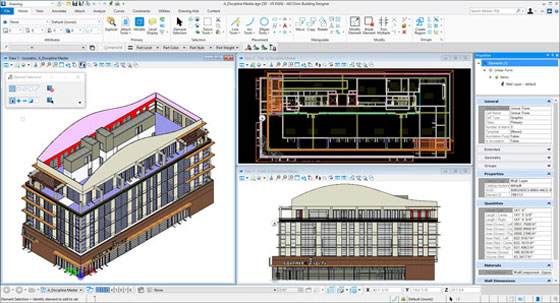
Yet there have done many changes but the fundamental approach of Bentley to BIM is still as before, it still uses a federated than a centralized building model. This helps to create several working models into a disciplinary model that is referenced with other disciplinary models to make it the final building model. Though the original project organization vary but it is generally most common for breaking down models at first by discipline, then by the floor and many more. Here multiple levels hierarchy is supported for a larger project. Though BIM modeling capabilities are not new to for this CONNECT edition for its aligned approach and broad disciplinary and have become the main thing of Bentley solutions for many years the new thing is that it has become more powerful and versatile visualization tool called Display Rules. This Display Rules provide excessive flexibility in color-coding models which are based on desired criteria and displays all other components in the view as light grey color and become semi-transplant.
Other capabilities in AECOsim Building Designer are algorithmic modeling using Generative Components that are combined with the application; reality modeling in real time with the point cloud data from laser scans Descartes; highly photorealistic visualization using the in-built Luxology assimilating engine; the option to connect further to LumenRT; full-fledged documentation capabilities and improved support for operations and facilities management with the capability to add BIM data to CAD legacy graphics, using display rules for highlighting different FM-related conditions of the design etc. to enable the easier way of exporting of the model to COBie spreadsheets.
Intra-operability and Interoperability: As a part of the CONNECT edition the new edition has seamless, translation-free intra-operability with Bentley’s full portfolio of design, analytical and construction modeling application across all of the many serving industries. For working with non-Bentley applications, it can open files directly in a large number of file formats like DWG, DXF, 3DS, SKP, 3DM, RFA etc. and many more.
