Autodesk Fusion 360 Info and Download
Tweet
We've been using a lot of different 3D CAD solutions for a long time now. But Autodesk 360 is something else ? it seems to have combined all the best features of the best softwares in the class. Today, we will look at Autodesk Fusion 360 information and download options.
What is Fusion 360
Fusion 360 from Autodesk is a commercial 3D modeling application that is completely integrated with cloud. It is a very powerful program, not only in matters of designing, but also from the point of view of cloud collaboration ? pretty much from anywhere in the world you can run a computer with broadband.
Autodesk Fusion 360 has a wide array of applications making it a versatile tool for professional designers and engineers. It is drooled upon by most industry professionals around the world; so, no wonder it is a costly piece of compiled code.
The awesome program was developed to be a winner in the market competition. The developers seemed to have gathered all the best features of the best 3D CAD softwares in the world and put it in the same box, and then connected it to the world wide web! You will find signature features from prominent 3D modeling software like Rhino, Inventor, SolidWorks, Vault, and AutoCAD in Autodesk Fusion 360.
Fusion 360 System Requirements
Like most 3D CAD applications out there. Fusion 360 needs some good computational resources to run on a system ? don't dream of running it on budget laptop or AIO desktop. Instead, follow the guide below to build the perfect PC or buy the right laptop for Autodesk Fusion 360.
OS: Windows 8.1 or 10, macOS 10.13 or higher. We recommend the Windows 10 pro version with all the latest updates.
CPU: 64-bit processor, 4 cores, 1.7 GHz Intel Core i3, AMD Ryzen 3 or greater. We recommend at least a Ryzen 5 or i5 processor with 3.5 GHz or better power.
RAM: Minimum 4 GB or more. We recommend 16 GB for loading big models.
Graphics Card: Integrated with 6GB RAM, Dedicated with 1GB VRAM, support for DirectX 11 or greater. We recommend nothing below a Geforce 1050.
Versions of Fusion 360
As with many software applications these days, Fusion 360 comes with a fully functional trial version that you can use for testing. It also offers other editions for students, hobbyists, etc. There are some mobile apps too that you can use thanks to the super cloud connectivity of the software. Let us see them in detail.
Free Trial Version
It is rare for this level, but Autodesk offers a full month of trial period for the Fusion 360. You can get acquainted with the software comfortably in 30 days, surely. It also helps you to decide. All you have to do is to get to the Fusion 360 page, fill out the info card and click download. It will automatically send you the correct version for your system.
Educational Version
Targeted for students and teaching professionals, Autodesk offers a free educational version of Fusion 360 that runs for 3 years, on two systems at most. You need to go to the Autodesk Education community to get the free version of Fusion 360, and create an account (or use existing) to get a free license of the great software.
Startup/Hobbyist Version
There is another, rather roundabout way of getting a free license of autodesk 360. If you own a startup business that makes less than under a hundred thousand dollars per year, or you solemnly declare that you will use your copy of Fusion 360 for absolutely non-profit use, then you can get a Startup or Hobbyist License.
However, there is a catch. Autodesk can and may suddenly decide to audit your business to see if you are what you said you are. If it is found that you deliberately provided false information, or did not update a status change, you'll be in trouble.
Mobile Apps
Autodesk offers a handful of mobile apps that you can run on your smartphone or tablet, to truly take advantage of the mobile collaboration features of the Fusion 360 software. They are:
1. Fusion 360 for mobile: this app is available for android and ios phones. It allows you to display in 3D and collaborate on Fusion 360 projects at any time. Moreover, you can open more than 100 file formats.
2. Fusion Production: geared towards the executive side of the business, this app allows you to organize the daily routine of production in workshops. You will find tables and diagrams of workflows, detailed job and task instructions, and much more in this android-only app.
In Conclusion
Autodesk Fusion 360 is a great app combining all the great features of the major 3D modeling software, and also one of the best cloud driven production and collaboration tools available for the business. While the software is costly, there are some Fusion 360 free downloads available if you're a student, a teacher, a hobbyist, a startup owner, or just taking it for a ride.
Download Fusion 360 for Free www.autodesk.com/products/fusion-360
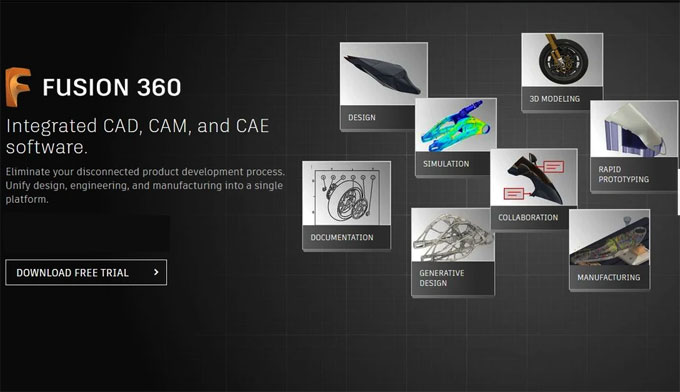
Gallery
Feel free to contact us for BIM requirements. One of our representative will respond you within 24 Hours. Send us your projects requirement today and grow your project.
Explore More !







