IMSI Design launched New DesignCAD 3D MAX 2018

IMSI®/Design, just launched DesignCAD 3D MAX 2018. This newest version provides crucial design improvements in 3D modeling, 2D drafting, rendering and visualization, and entire usability.
DesignCAD 3D MAX 2018 includes the following exclusive features :-
3D Printing Improvements Three new commands are included to examine for water resistant 3D models. These new commands (which can also be operated from BasicCAD) facilitate the users to check whether a 3D solid model is water resistant or not; verity if a Boolean operation will lead to a water resistant model; and appraise a Solid Surface for leaks and for the existence of additional facets which may prevent water tightness of the 3D model. A water resistant model plays an important role while making 3D printing of your designs.
New Icon Scaling With this option, the users will be able to scale your program icons from any place among 16 to 64 pixels.
Rendering Enhancements A host of rendering enhancements are provided to 3D Max 2018 for getting a dynamic and realistic viewing of 3D models.
These improvements comprise of Mixed Mode Rendering, that facilitates a combination display of shaded solid and visible wireframe; Normals Render, an OpenGL render mode that demonstrates facets, planes and grids in diverse colors depending on whether they belong to inward or outward facing, selected or unselected; and superior rendering of Mirrored solids. Besides, DesignCAD's Solid 3D primitives are revamped in order that they are always produed with outward-facing Normals.
New Dynamic Scaling of Text This new Text option transforms the drawing of 2D and 3D text more reliable with one another. Now both types of text are drawn at a preset size, or drawn in order that they scale proportionally among the first and second points set.
AutoCAD 2018 Import/Export Support With DesignCAD 2018, it is possible to import DWG and DXF files in AutoCAD 2018 format, as well as Export DWG and DXF files to AutoCAD 2018 format.
New AutoHatch Feature - DesignCAD 2018 allows the users to automatically generate a hatch fill pattern in 2D shapes devoid of running the Hatch, Hatch Line, or Hatch Fill individually. The present AutoHatch pattern can be set from the AutoHatch Settings in the Options menu; the pattern for an obtainable object is modified from the AutoHatch Settings in the Info Box's toolbar.
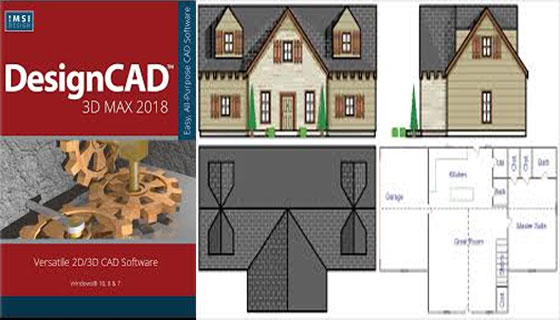
Improved NURB Curve Control To deal with 2D and 3D curves, this new command sets a cage of control points around the curve to keep superior control over the curves geometry. It supports both quadratic and cubic rules.
Greater UI and Usability Improvements contain menu and dialog boxes now scale to the Windows text scaling setting; a better Purged Unused Blocks command; a better Save As command as well as Info Box.
Availability and Pricing: One can download DesignCAD 3D MAX 2018 form IMSI/Design company websites www.TurboCAD.com and www.IMSIDesign.com
For further inquiry call 1.800.833.8082 (+1.415.483.8000).
