BIM Clash detection with Revit, Navisworks Dynamo 2018

This course and tutorials are designed in order to teach the users in detail about creating the clash detections, reporting them and sending them back by using several tools from Autodesk Suite. As BIM has its deep expansion for the AEC (Architecture, Engineering and Construction) industry so day by day moiré projects are developing over this methodology to change the quality standards in construction and design.
In BIM, Clash detection is the fastest and clearest way for the return of investment with a BIM implementation as it can be helpful for preventing the communication and coordination problem. In every stage BIM the implementation with BIM will always find spots from the uncoordinated information and by preventing those problems it would improve the efficiency in cost and time.
If the clash detection on Design Phases Clarity is done it would help to arrange the projects faster and in the Construction Phases Certainty it would transform the project results. The whole course is divided in nine sections and each one has different inputs and outputs that help to choose the best processes that adapt with necessities. This big course has only one exercise to follow up and other different activities for practicing the learned lessons.
The materials those are included in the video doubles the Custom Nods that are created specifically for it. For avoiding the long contents one can jump between the sections of topics and watch from there.
The target audiences:
Builders, Engineers, Constructors and Architects who want to review Clash Detection on Navisworks or on Dynamo can solve their problems and report back to the possible solutions.
Constructors, Engineers and Architects who had learnt this course but want to know more can follow the video tutorials.
The overview of the video tutorials: Here is an overview of the tutorials from where viewers can get to know a little bit about the subjects-
Coordination of Revit models and usage of Clash Detection in Revit to review some clashes
Usage of Dynamo for reading the XML file or the Excel File and creation Spheres on Clash point for further revision.
Usage of Dynamo for Clash Detection on the go or can do it by Manual Selection.
Coordination of different files on a single model of Navisworks and reviewing the Clash Detection
Usage of Dynamo for creating filters, views etc.
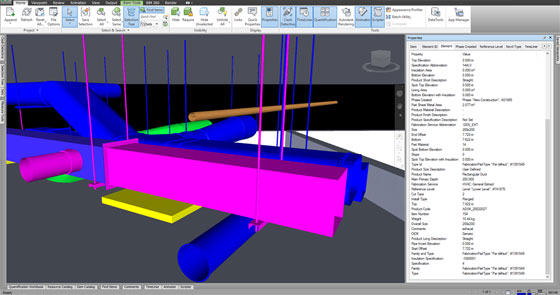
To get more information, click on the following link udemy.com
