How to apply indirect lighting in Vectorworks 2017 to get a realistic rendering

This video shows how to use indirect lighting in Vectorworks 2017 for delivering a real-time rendering. Lighting plays a vital role. So, the placing and adjusting lights as well as their settings should be perfect to significantly improve the quality of rendering.
All Vectorworks software packages consist of Renderworks, the best-in-industry rendering feature that is developed with the award-winning Cinema 4D render engine.
Renderworks offers the tools essential to visualize your work during the design phase whereas generating clear and perfect illustrations.
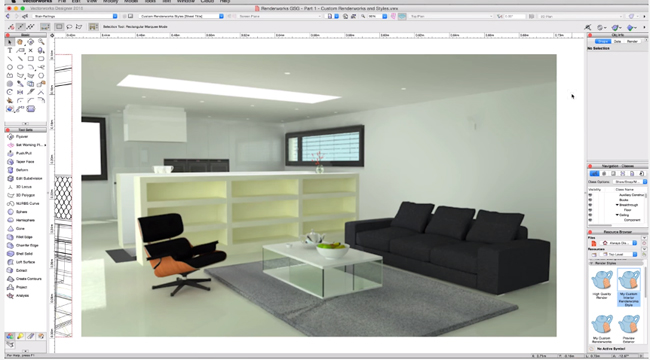
Image Courtesy: youtube.com
