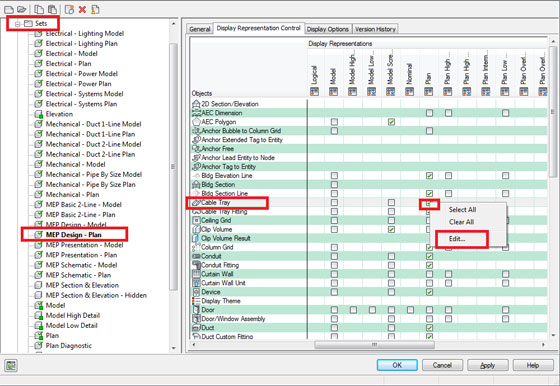The cable tray: In the electrical wiring of buildings, a cable tray system is used to support insulated electric cables used for power distribution and communication.
Cable trays are used as an alternative to open wiring or electrical conduit systems, and are commonly used for cable management in commercial and industrial construction. They are especially useful in situations where changes to a wiring system are anticipated, since new cables can be installed by laying them in the tray, instead of pulling them through a pipe.
AUTOCAD MEP: AUTOCAD MEP Design and Construction documentation software is built for mechanical, electrical, and plumbing (MEP) engineers, Designers, and drafter. Seamlessly collaborate with architect using AUTOCAD ARCHITECTURE SOFTWARE in an intuitive design environment. Minimize coordination errors between mechanical, electrical, and plumbing engineering design teams and with architect and structural engineers.
Edit the Cable Tray display representation to turn off the Annotations.