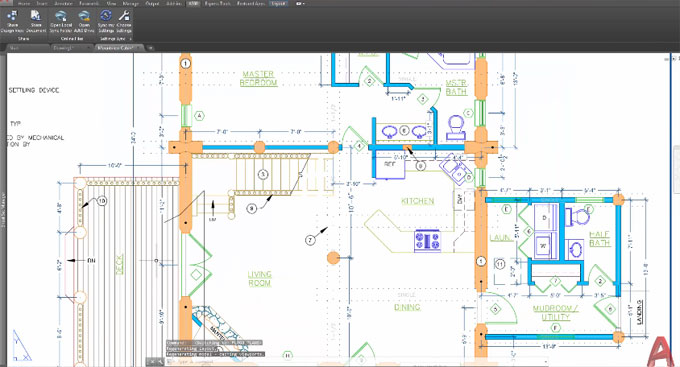Demo of design view enhancements in AutoCAD 2018

This AutoCAD tutorial video demonstrates the design view enhancements feature in AutoCAD 2018.
Share Design Views function has been restructured in AutoCAD 2018 to provide support to the new DWG file format, and the A360 viewer provides more adaptability as compared to previous versions.
The AutoCAD users can now simply publish views of drawings to the cloud to allow collaboration among stakeholders and at the same time safeguard your DWG files.
The design view tool can be availed from the publish fly out on the application menu or from the A360 ribbon tab by applying the ONLINEDESIGNSHARE command.
The design views are located online through a link that can be allotted with collaborators. Now, It is possible to get your recent uploads from the A360 viewer home page.
By default, uploads are only available for 30 days. But the new version facilitates the users to spread a design view for an extra 30 days at any time, along with an unrestrained number of extensions.
Besides, allocating your design views, it is now possible to post, review, and resolve comments.