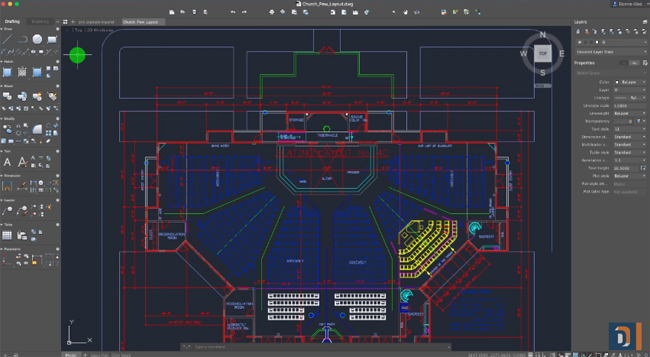Brief demonstration of AutoCAD 2017 and AutoCAD LT 2017 for Mac

This is a useful presentation from the cad expert Gladfelter on AutoCAD 2017 for Mac and AutoCAD LT 2017 for Mac. The newest versions contain some exciting features like more instinctive and adaptable interface, PDF functionality, Macos Sierra Support, Wrapping Up etc.
Sum up of the features :-
From the new File Tabs to the restructured Tool Sets, things become simpler in AutoCAD for Mac 2017.
Any vector-based PDF (formed with AutoCAD, Adobe Illustrator, Microsoft Visio, etc) can be easily transformed to DWG files.
AutoCAD 2017 for Mac is compatible with Apple’s most updated macOS Sierra. Besides, providing basic support for the latest operating system release, support is also provided for its newest features like split view.
The existing subscribers of AutoCAD or AutoCAD LT will be able to download and set up the Mac version. The identical serial number or Autodesk Account that has been applied to install AutoCAD on the Windows PC, can be applied to install AutoCAD on your Mac. The users who possess a single-user subscription to AutoCAD, can easily utilize AutoCAD for Mac by signing into the software with their Autodesk ID.